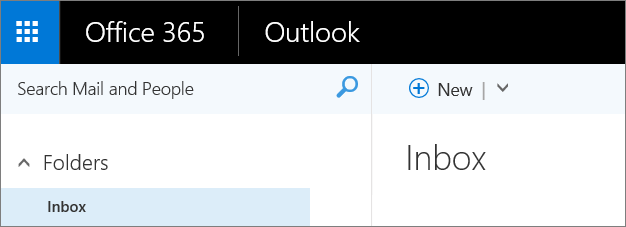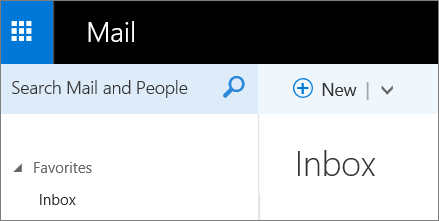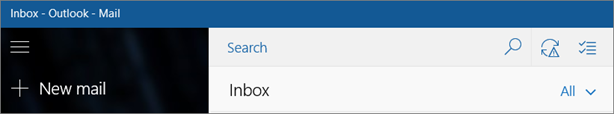New
#1
Moving date from Outlook.com to the Outlook program in Office 365
I'm helping a friend upgrade her computer and one of the things I did was helped her acquire and install a copy of Personal Office 365, which includes Outlook 2016. She's been doing her email on Outlook.com until now but now wants to use Outlook 2016.
I'm trying to figure out how to make all her various folders and email visible in Outlook 2016 but have no idea how to do it; I have very little experience with either Outlook or Outlook.com.
Can someone tell me what I need to do? It would be absolutely fine to point me to a tutorial; I just don't know what search term to use with Google. I have to assume this is a simple, routine thing that millions of people have done. I just don't know where to find instructions.
She's running Windows 10 as her OS.


 Quote
Quote