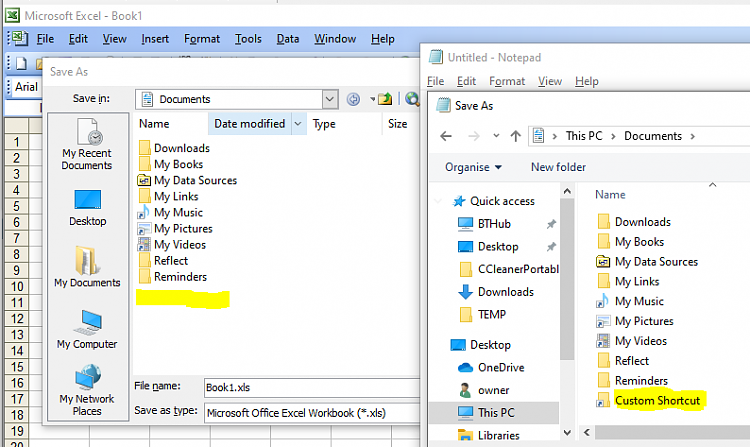New
#1
Office Word 2003 "Save As"
I'm running Office 2003 in Windows 10 (upgraded from Windows 7) with no visible issues.
Except that when I want to save a Word document using "Save As" it prompts me for all sorts of unsuitable locations...My Music, My Pictures, My Videos, and some random programs which somehow landed up in the "Documents" folder. None of the shortcuts I'd like to see there (and which are in the folder, because I put them there!) show up. What to do?


 Quote
Quote