New
#1
New context menu - missing new excel worksheet?
Hi, after upgrading to new version of office (from 2013 to 2016) i have no new excel worksheet in new(folder) of context menu. Could please somebody help me out on this?
I followed Shaun s tutorial for removing and reinstating New context menu https://www.tenforums.com/tutorials/8012-new-context-menu-add-remove-windows-10-a.html
I have also noticed that some programs report that i have more items in the new context menu than i really have! Is this normal?
Here are the pictures to prove that:
Thanks for the time, Sol.

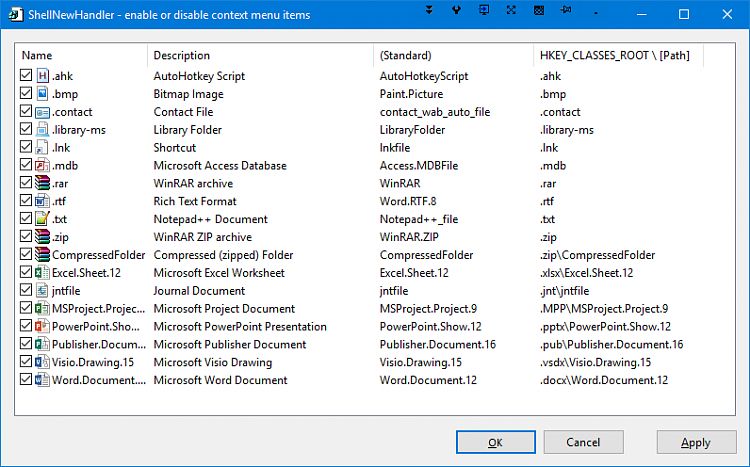
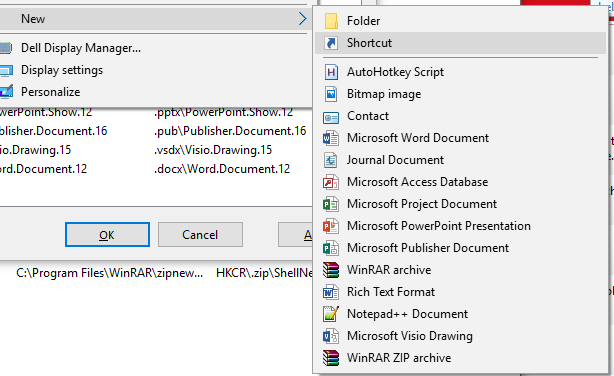


 Quote
Quote
