New
#1
Outlook 2010 problems in Win 11
Just to be candid, I'm here at the suggestion of "antspants" over on Eleven Forums. He accepts full responxiblility for my posting this here.
About two weeks ago, I replaced my Win 10 HP laptop with a Win 11 Lenovo SlimPad 5. Got it set up and running great, including installing Office 2010. The first few days were flawless, but Outlook suddenly stopped allowing me to create a new email, and to reply to a received email.
I've tried numerous fixes suggested by Eleven Forums users, but none have panned out.
Currently, attempts to create a new email produce the following popup -
Attempts to reply to an email result in this -
I've tried repairing both Outlook and the Office installation, without success. I've also compared all the Outlook settings in this Lenovo (System 2) with my main PC (System 1) and my now retired HP laptop. They all appear to be the same configuration.
Before I resort to deleting all email accounts in my settings, as well as all related .pst and .ost files, does anyone know of a quick fix for this issue?
Thanks in advance.


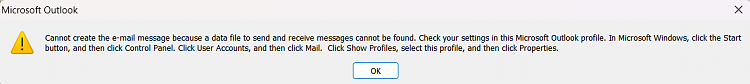
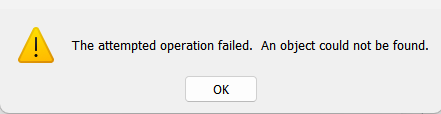

 Quote
Quote