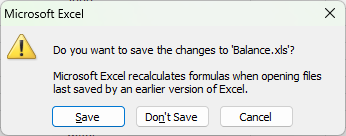New
#1
Excel asks if I want to save changes when I have changed nothing
I keep reference info in an Excel file that I rarely change, but which I refer to often, so I sometimes keep it open for long stretches of time, and invariaby when I try to close that file I'll get a prompt asking me if I want to save the changes I've made. But I've changed nothing.
So what's the best response to that prompt? My instinct is to say "No!" don't save any changes.
Windows 10 22H2


 Quote
Quote