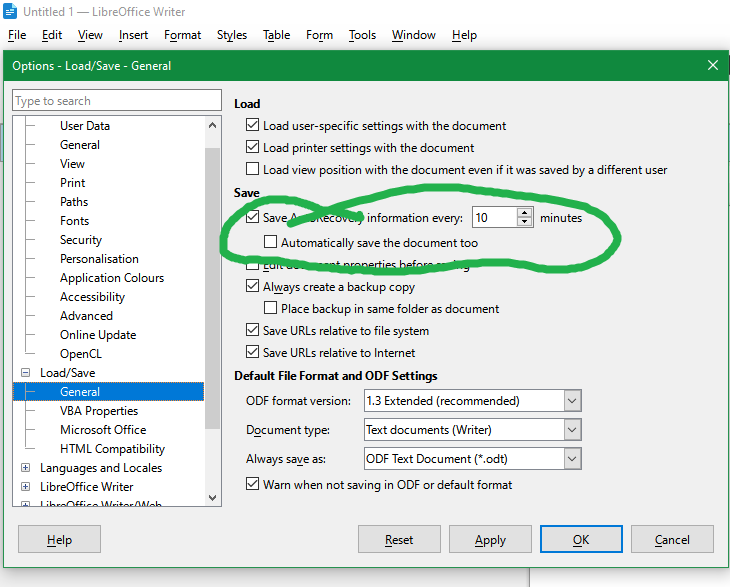New
#11
I need to finish some word and excel work so I was trying to use office in safe mode. I m ok with any other office suite that can be installed in win safe mode..but that output document file needs to be accessed from ms word later.
Once the documents work is finished I will proceed with windows bsod repairs


 Quote
Quote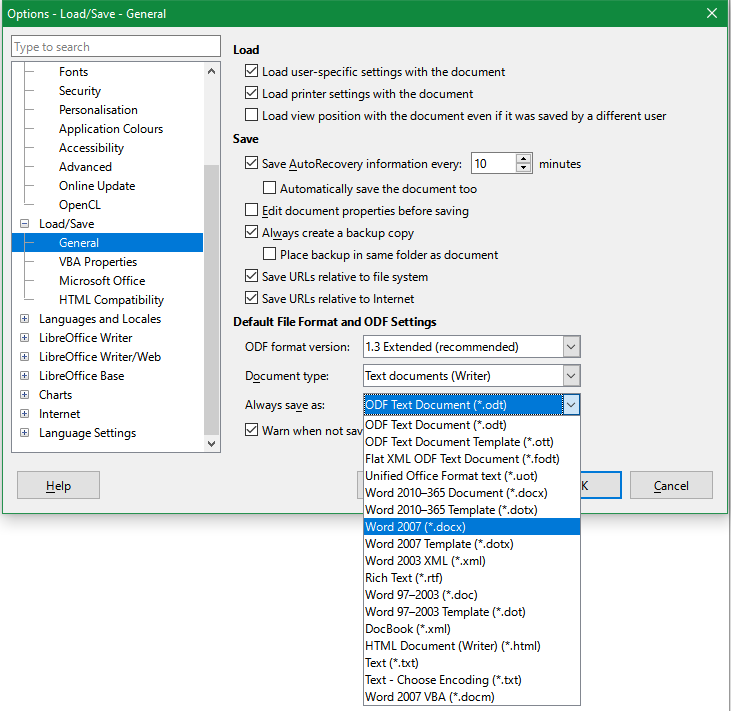
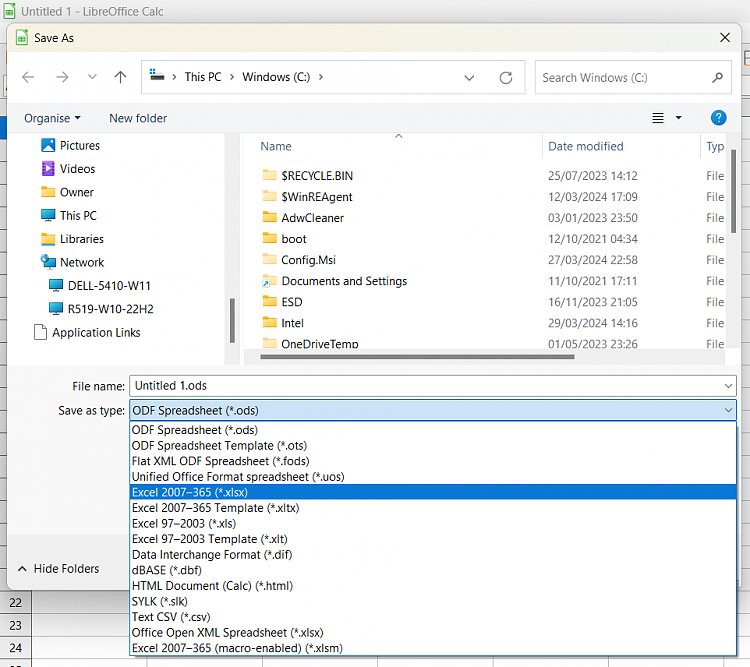
 ) Once this is finished I will get back to Windows Repairs ASAP.
) Once this is finished I will get back to Windows Repairs ASAP.