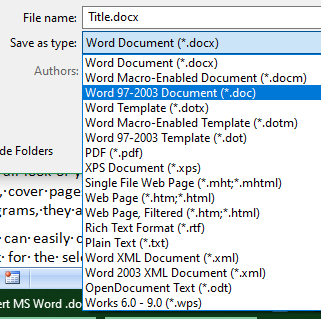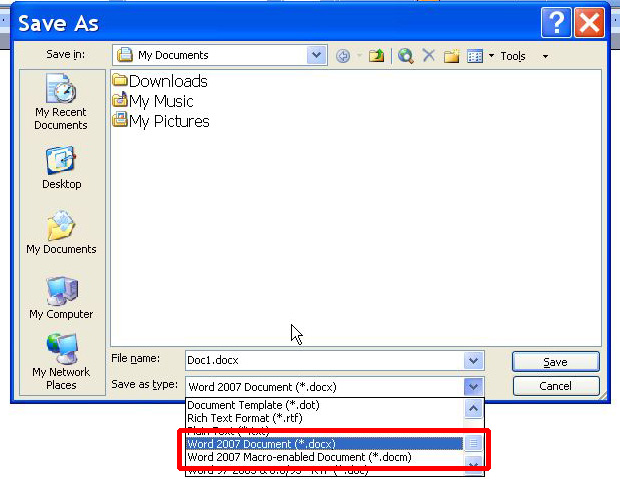New
#1
Convert MS Word .docx to .doc?
Windows 10 22H2
A few years ago I bought a refurbished PC with Word 2010 already installed. So I copied all my Word 2003 .doc files from my old older computer onto the newer PC running Office 2010. Over time, as I opened and modified those older .doc files, Word 2010 would then save them as .docx files.
But then that refurbished PC crashed and I had to replace its hard drive (with an SSD drive). I had no way to reinstall Word 2010 because the reburfisher which had sold me the PC had since gone out of business. So I dug out my old CD of Word 2003 and installed that instead.
But now I'm finding that many of my older files, the ones with .docx extensions are undreadable by Word 2003.
Can you recommend a secure file conversion utility that will convert .docx files to .doc format while preserving outlilne view formatting? (Outline view is the feature I use most often in my Word document files).
I don't want to use an online conversion service because many of these files contain personal medical and financial information.


 Quote
Quote