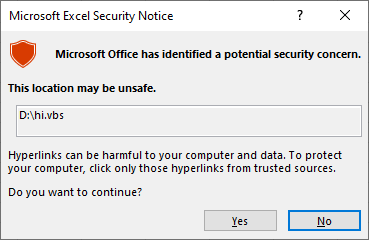New
#1
Excel disable warning - Some files can contain viruses
-
-
New #2
I call batch files from within VBA without any problem.
Perhaps you could try that instead.
All the best,
Denis
-
New #3
VBA is.vbsfile?
Problem is excel shows this warning for any other file than text including.vbsand.lnk
If you mean like create a macro and assign to hotkey or go trough Alt+F8 then Run then its not solution i am looking for because i generate the Excel file with Python and it contains like 300 links, inside cells that i want to be able to click quickly with mouse.

-
New #4
Understood. My suggestion is not suitable for your needs.
VBA is the scripting language built into MSOffice. So yes, macros.
If you go into Excel Options then you'll see the setting for showing the Developer tab. That's the main entry point for working on VBA.
VBA does not use files of its own [except for backup purposes]. Its code lives entirely within MSOffice files.
Best of luck,
Denis
-
New #5
Hold on.
I've found the solution in my MSOffice 2007.
I'll get to my MSOffice 2021 computer to check how to set that version up and post back.
Denis
-
New #6
I can't find it in Excel 2021.
It must be a setting somewhere inExcel Options,I don't think it is in the Protected view group of settings you'll see there but ...
Trust Centre,
Trust centre settings.
In Excel 2007, it's in Privacy options but it is not there in Excel 2021.
In Excel 2007, I clear this checkbox to suppress that warning dialogue you are getting.

When I tested this in Excel 2007, I found that I had to save, close then re-open the file before the changed setting took effect.
There was another quirk - after testing it, I set that checkbox again and expected to get the security warning again but did not. Both existing & new hyperlinks to files opened without any warnings both in my original test file and new test files that I have since created.
DenisLast edited by Try3; 12 Mar 2024 at 17:14.
-
New #7
This seems to be the answer but I'm hungry and have to stop now.
Enable or disable hyperlink warning messages in Office programs - MSLearn
Best of luck,
Denis
-
-
-
New #9
I've repeated my tests and I agree with you.
Last night, I cleared that checkbox and the warnings stopped. Now the warnings appear again.I was working with links to several different file types.
- The links to batch files generate warnings whatever the state of that switch.- The links to txt files & png pictures generated warnings until I cleared that checkbox. Now they do not generate warnings whatever the state of that checkbox.I cannot account for the change in behaviour. It seems that I must have made several mistakes last night but even that is an imperfect explanation.
DenisLast edited by Try3; 13 Mar 2024 at 08:08.
-
New #10
This warning seems to be unavoidable except for few select file types like .txt i tried even office 2003 it has same warning.
Also tried OpenOffice and LibreOffice they all have same warnings messages and apparently no way to disable it.
I think i have to go VBA way after all.
Related Discussions

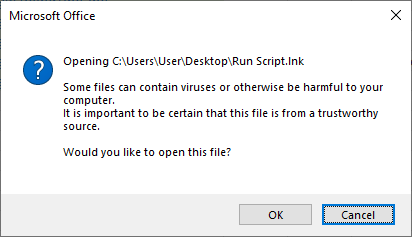

 Quote
Quote