New
#1
How to find lines of text? Word 365
-
-
New #2
You can include carriage returns in a Find entry.
e.g.
This is my sample text.
In which I want to find something or other.
And my Find term is
which successfully finds the sample text I coloured red above.Code:text.^pIn
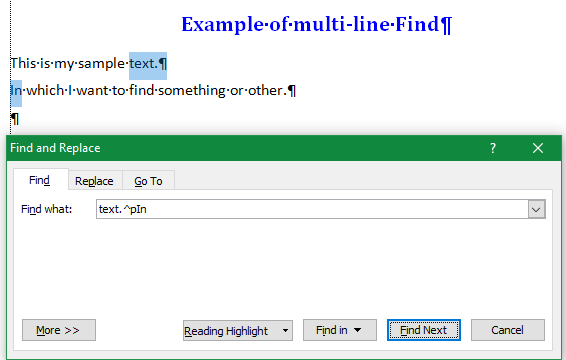
You can find out about other special characters in Find expressions using Word Help.
I do not know what the meaning of your diagrams is.
All the best,
Denis
-
New #3
How to do this when my Text is Ctrl-A from another doc?
Thanks, what I need to Find is a Ctrl-A from another Word Document. Without coding, how to find such content containing control/special characters?
-
New #4
In the Find and/or Find and Replace window > More>> > Special
You can then either click on the char in the list to add it to your search criteria (at the place where your cursor is)
If you're looking for special chars not included in the above, find one, and copy and paste it into the search criteria, either standalone or added to some text that might already be there
-
New #5
Replace Special characters in one shot?
How to replace Special Characters in one Shot?
-
-
New #7
Any Special Characters with one Find and Replace?
Is it possible for all Special Characters to be replaced with one Action? rather than a Replace for each Special Character.
Using following 24 types of special characters as example, how to avoid twenty-four Find and Replace?
Paragraph Mark
Tab Character
Carat Character
Section Character
Paragraph Character
Column Break
Ellipsis
Full Width Ellipsis
Em Dash
1/4 Ern Space
En Dash
No-width Qptionai Break
No-Width Non Break
Endnote Mark
Field
Eootnote Mark
Graphic
Manual line Break
Manual Page Break
Nonbreaking Hyphen
Nonbreaking Space
Optional Hyphen
Section Ereak
White Space
-
New #8
If you are using Microsoft Word then you would need a Word macro written in VBA in order to automate such a complex 'Find and Replace'.
Alternatively, outside of Word, a script using something like AutoHotkey (or, perhaps, PowerShell's 'Replace' method, although I've never used it with Word).
The use of both VBA and AHK (and PowerShell) are, IMO, probably best answered by more dedicated forums than TenForums here.
Hope this helps...Last edited by RickC; 10 Jan 2024 at 05:36.
-
-
Related Discussions

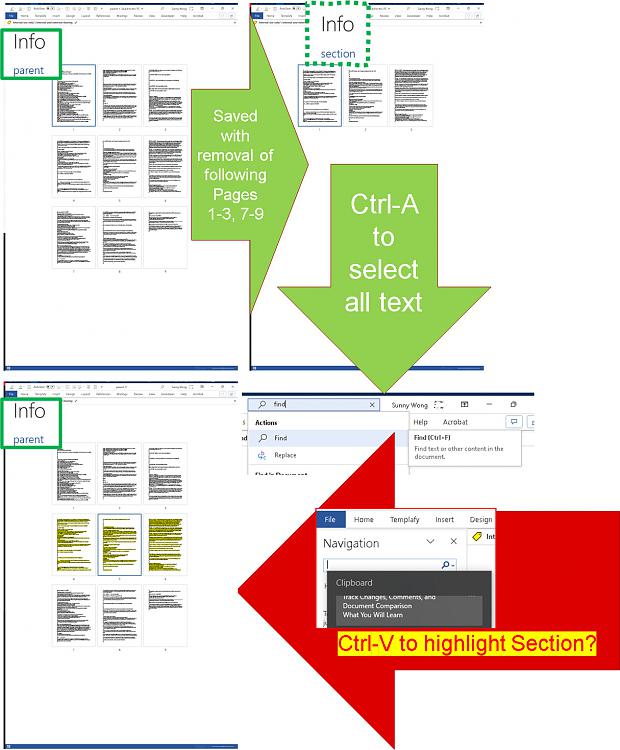

 Quote
Quote