New
#1
Path to Outlook has been Corrupted
-
-
New #2
Go into Windows Control panel and find "MAIL". Click the "Data Files button, click on "Open File Location", locate your PST file and select it.
-
New #3
I did that and it gives me the same dialog box.
Any other suggestion?
Thanks
cb
-
-
New #5
A screen shot of the window before the dialog box appears would help - that might show what other files are in use. Also, do you recognise that file name as being one you expect (and need) Outlook to open? Have you confirmed it exists at that location?
Note that a screen shot may reveal your email address, so you may need to mask bits of it,
-
New #6
With Outlook closed - use the Control Panel <Mail> app and remove the backup PST file which should be listed under the Data Files tab.
Find your actual current data file and add it to that tab.
Something like:
C:\Users\UserName\AppData\Local\Microsoft\Outlook\*******.ost
Then set as default.
Or maybe just use system restore selecting a restore point before the problem started.
-
New #7
I found another way to get into my Outlook mail by clicking on a reply I had saved.
Thanks for your replies.
cb
-
-
Related Discussions

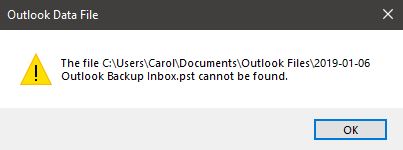

 Quote
Quote