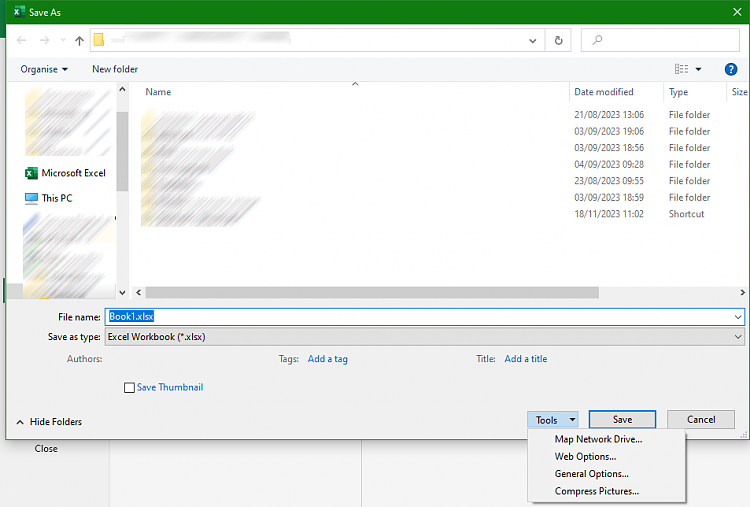New
#1
Office 365 (Excel) making backup copies of spreadheets, how to stop?
I have been pulling out my hair for about an hour now, searching this forum and Google for a way to prevent Excel from making a backup copy on my hard disk of every spreadsheet I edit. I delete the backup copies, but every time I open a spreadsheet, there it is again.
I know it is possible to turn off this lovely, yet annoying feature. I just can't remember how.
Could someone point this nitwit in the right direction, please?
TIA
(Oh, I refuse to use OneDrive, so that feature is off)


 Quote
Quote