New
#1
document location on office quick access issue, not working
Hi
Am just trouble shooting why my document location (added to quick access toolbar in office apps) is no longer showing full path of the document but a drop down that shows the filename and parent folder as location but with a drop down option which is greyed out. I used to be able to copy and past the location from the quick access toolbar, can't do this now.
In process of troubleshooting look at apps & features to repair office installation and find two instances that seem to be related to office 365.
Can anyone shed any light on either or both of these things?
Now doing a full repair on both of these instances of office 365 to see if that changes anything.
Any help much appreciated.
UPDATE just noticed the document location is present as expected in Word and displaying the full http pathname; I seem to remember that adding in once office ap added to all in the past. So not sure what is wrong in excel.
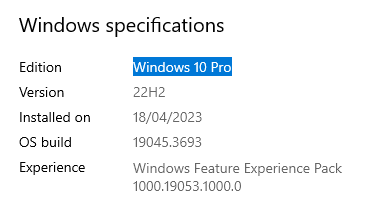



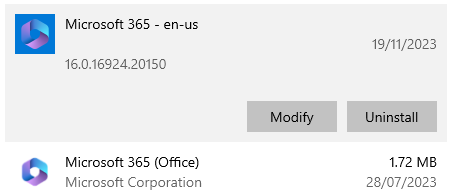

 Quote
Quote