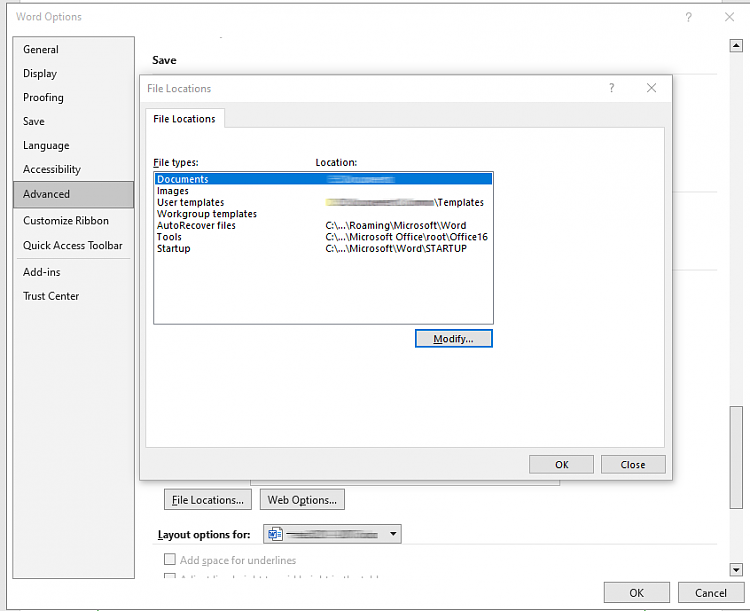New
#1
Word not responding
My wife's PC is running Windows 10 but Word 365 has stopped respomding. Totally dead. All other apps - Outlook, Google, Explorer work as usual.
Have tried various solutions found via Googling Word 365 not responding, The only one that worked was running Word in safe mode. In safe mode everything seems OK, other than being very slow.
Unfortunately I have run out of things to try now. Help would be appreciated - she has taken over my PC!


 Quote
Quote