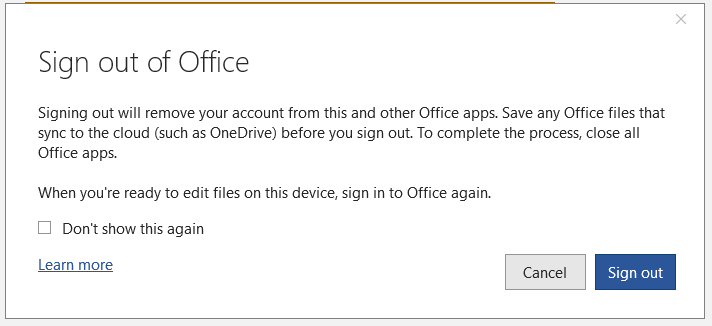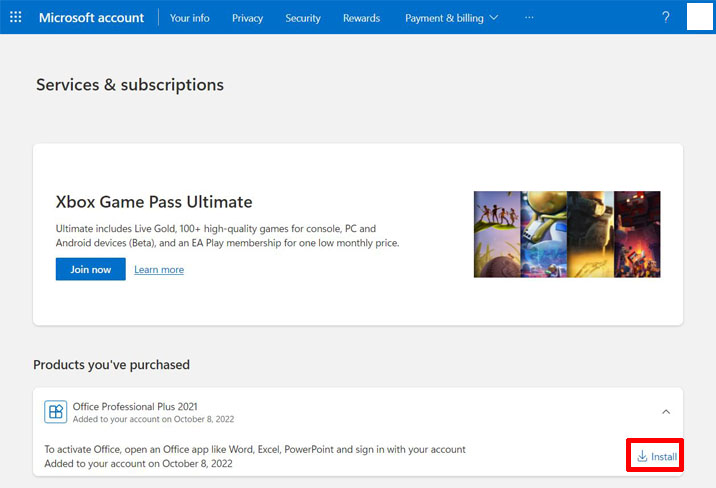New
#11
You will never be in full control of software that someone else has written. What is this great fear of using a email account as your Microsoft .com account? I have yet to have my email get spammed by microsoft for the one that I use with Microsoft.


 Quote
Quote