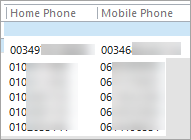New
#1
Outlook 365 - Contacts - Mobile phone numbers - leading 0 missing
A peculiar thing happened yesterday. I was in my car yesterday, waiting for a phone call from my wife to pick her up from some appointment. It should have been just 15 minutes or so, but after 45 minutes I received an email to pick her up. She was angry assuming that I had switched off the mobile, which was not the case. Obviously I should go through all her nagging until we were home. Note, she has no knowledge of smartphones: she clicks on a button and things should work.
At home I verified and indeed: it did not work.
I was puzzled as things worked fine until recently and I have not changed anything.
Noticed that, on the smartphone, under Phone > Recently previous phone numbers were displayed with a leading country code.
i.e. +31 6 [phone number]
whereas yesterdays number was displayed as: 6 [phone number], missing country code.
In Outlook I then discovered that all leading '0' (mobile phone numbers) were missing and long phone numbers (abroad ) showed up like 4,53560E+19 as the leading '00' were gone!
I then manually added all the leading zero's.
Now, THE big question is: how come that all of a sudden those leading zeros were missing from the mobile phone numbers in Outlook? The non-mobile phone numbers were still okay.
Windows 10 x64, Office 365 subscription and Outlook (v2301 16026.20146) on Exchange basis.
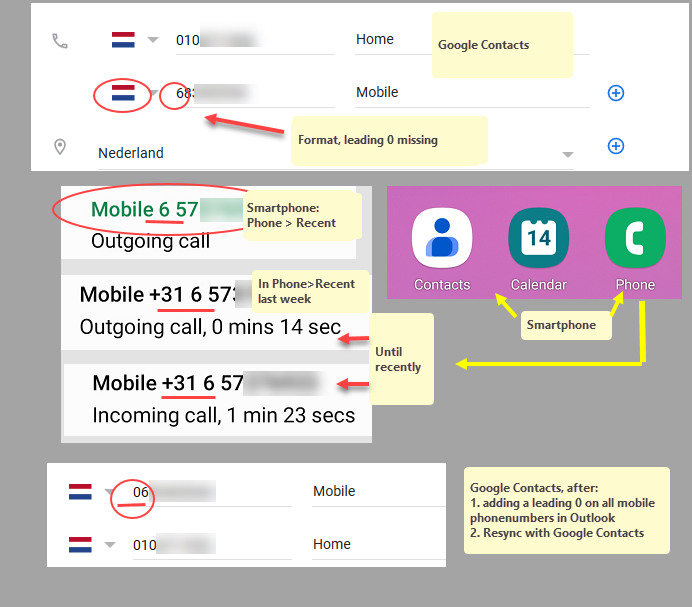


 Quote
Quote