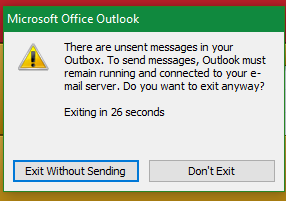New
#1
set chck outbox before closing
I sometimes click and shut outlook by mistake. I have put a dummy message in the outbox to allow me to avoid closing. I cannot find anywhere now to set outlook so that it checks the outbox before closing .
Ideas welcome!
thanks - winver 22H2


 Quote
Quote