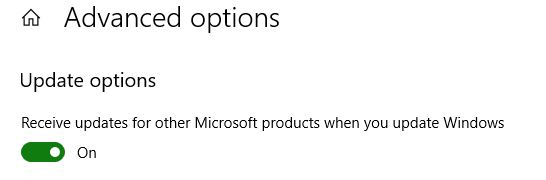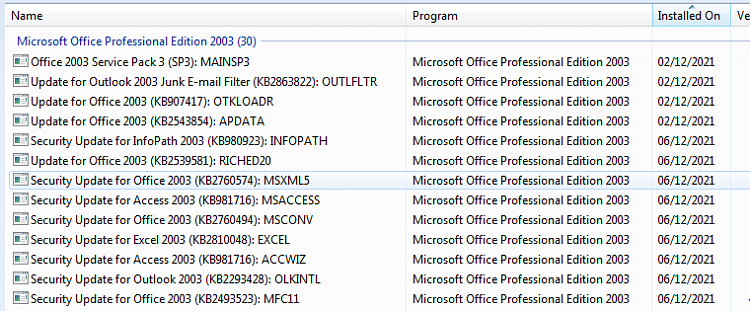New
#1
Office 2007 Install Updates and Activation?
I need to reinstall my OS, which is actually and Upgrade from Windows 7 Pro to Windows 10 Pro.
First off I'm worried that Office Activation will not go smoothly. I have the Product Key, just don't know how many installs are left on it.
And I cannot believe I didn't download and backup all the Office 2007 Updates for future use! This is by far the best program I've ever used and I still love it over all else, always have and always will.
My only alternative is the old Office programs 2002 or 2003 or LibreOffice, yuck! I don't have the money to pay for an Office Suite right now and don't like the new ones anyhow. Can someone tell me how this may go in 2022. I don't want to bugger up my new install once I get going on it. So Licensing and Updates are my two biggest worries I guess. I suppose the updates are not a deal breaker but I don't even know if it will Activate?
Also, where to get legit Product Keys IF NEEDED? I suppose that is like buying gold right now and many scammers abound? A friend bought one and it was no good.
- - - Updated - - -
I think I found what I needed but will have to look at some of the threads here to copy the .cab files to the right place.
Last edited by FunkMaster; 09 Jul 2022 at 10:44.


 Quote
Quote