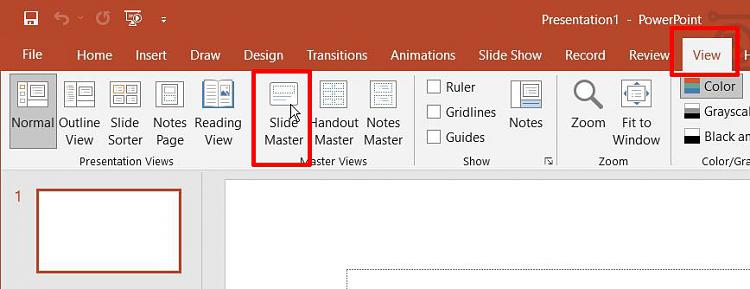New
#1
How to make blank ppt slides default
For decades when I begin a new PowerPoint presentation (or add a slide) the default slide template includes *title and bullets*. So I highlight all and delete to get to a blank slide to add e.g., shapes/pictures.
How do I change the PPT presentation (and new slide addition) defaults to blank slides automatically?
Thanks.


 Quote
Quote