New
#41
Scam or Real (Office 2021)
-
-
-
-
New #44
@Try3
Hi Denis.
Here's the pic you wanted.
As you will see if you look at the expanded To Do Bar (the right hand column) menu at the top, there are several choices available including Calendar, People, and Tasks. Another is Off. You can select from 1-3 of those, or all three. I added the Calendar to this Calendar view just to demonstrate this, even though it duplicates so I would not normally have it showing in Calendar view. But all of these options are available in every view.
They display differently according to in which order you select (check) them. For example, if I select Calendar first, it displays two calendar months. If, however I select it last, it only displays one. And the layout can be ordered in the same manner. First selected at top, etc. That's quite a lot of flexibility.
Let me know what you think, and just ask if you want to see any particular view next and I'll upload it for you.
In fact, here's the Notes View showing how two months can be displayed, but in any other view also. You will see at the top that People is deselected in the To Do Bar options (top), and that makes showing the two months possible, in email view for example, or task view. Very useful if you want to see them.
Kind regards,
Christophe
-
New #45
Christophe,
Thanks for posting the Calendar diagram.
Office 2021 is clearly doing the same as Office 2016 - the left-hand shortcut pane gets invaded by the Date selector and the right-hand pane cannot be used with a full-height Date selector.
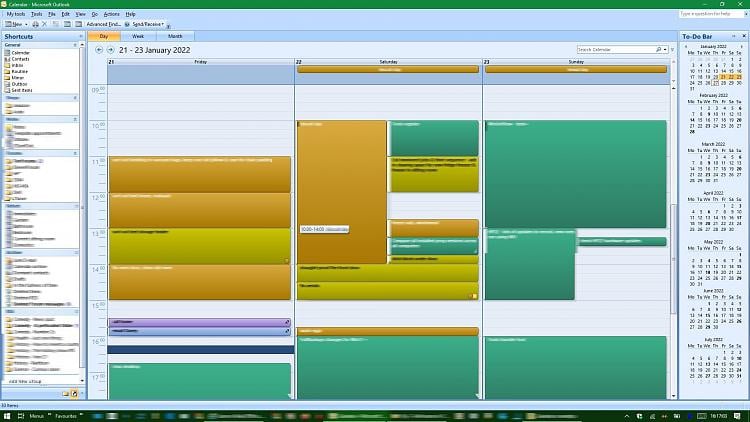
Post #30
Oh well, back to Office 2007.
All the best,
Denis
-
New #46
Yes. I can see why you like the view you have shown here. And it does not seem possible to achieve that in 2021 as far as I can see. Oh well, 2007 is terrific software anyway in its own right.
Christophe
Related Discussions


 Quote
Quote

