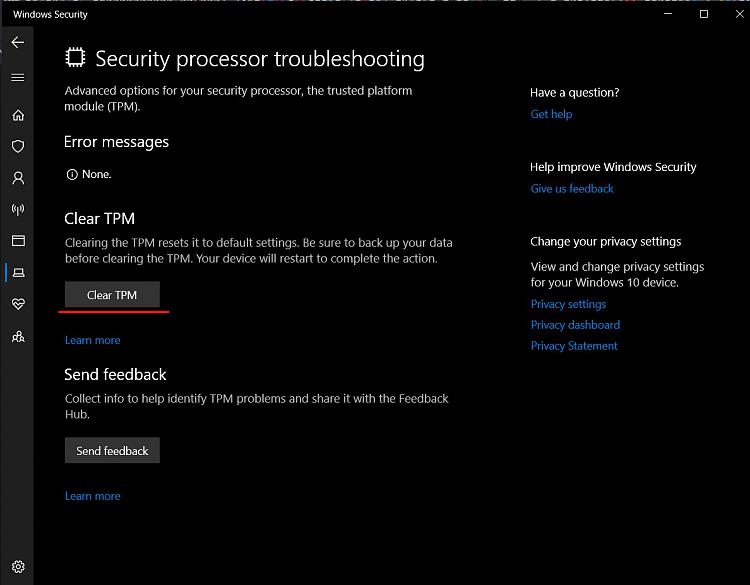New
#1
Sign in issues with Word and Excel. Why not Outlook then?
I know ... I know ...
On Internet this has been asked a trillion times already.
It is an ongoing issue for years and it is always up to the user to take action, repairing Office or doing other complicated things, that are sometimes beyond the skills of a simple end-user.
(see: https://docs.microsoft.com/en-us/off...rom-office-365)
I shouldn't ask my wife to go thru such pages
Anyway..
Occasionally I have (again) this "Account Error Sorry, we can't get to your account right now. To fix this, please sign in again." error. No problem, I just sign in and it is solved.
I am using Office 365 (subscription), Outlook Exchange on Windows 10 x64.
Am just curious to know why this is happening with Excel and Word only, but not with Outlook.
Doesn't Outlook not verify the Microsoft account the same way as Word/Excel?
Thanks.



 Quote
Quote