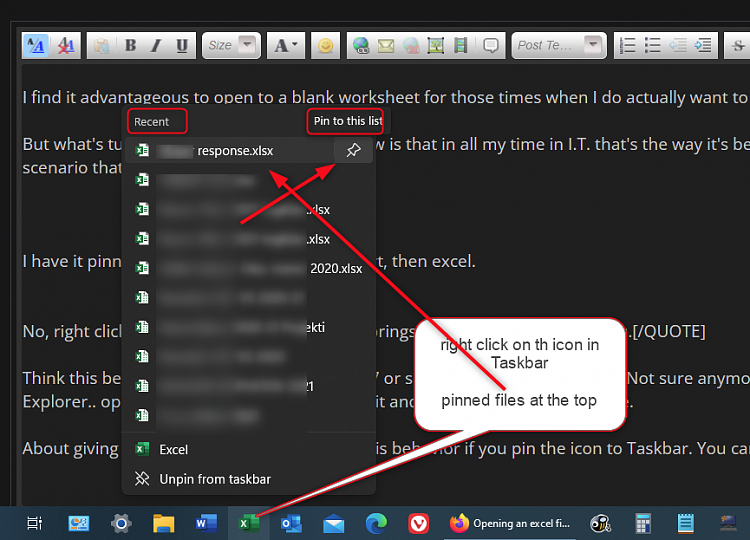New
#1
Opening an excel file opens a separate instance
I recently reinstalled Windows and Office.
Now when I open excel then open a spreadsseet instead of opening the file in the current instance as it has always done it opens it in a new instance of excel.
I had this problem once before, but for the life of me I can't remember what I did to fix it and I can't find anything on search engines about it. I did find a M$ doc that explains how to force it to use a new instance each time, but I've checked and that registry value is not set.
To be clear, I open excel 2016 it opens to a blank workbook. I open a file and excel opens the new file in a new instance, leaving the blank work book open. I want it to open the file in the current instance.
Any ideas?


 Quote
Quote