Office 365 Desktop Version?
-
Office 365 Desktop Version?
Does Office 365 have a stand alone desktop version? I have a subscription to Office 365 and when I use Outlook it has the slimmed down version of selections in the ribbon, see attachment? If there is a stand alone, how can I install it? I have logged into my account and downloaded Office 365, but Outlook still has the slimmed down ribbon.
-
-
-
Thanks for your replay. That's what I tried, but when I run Outlook I don't have the ribbon with the extra selections. See screenshot.
-
-
The looks like the web outlook that you are using, not an installed version.
If you have installed it from office.com then open outlook from your start menu programs.
-
I have downloaded the Office 365 setup file to my desktop. I already have Office 365 the 64bit version. When I run the setup program on the download it doesn't install Outlook as a desktop application, only the web version. What am I missing?
-
I have downloaded the Office 365 setup file to my desktop. I already have Office 365 the 64bit version. When I run the setup program on the download it doesn't install Outlook as a desktop application, only the web version. What am I missing?
When you run the 365 installer, it sets you up to run web versions. You also get a button to install Office which when clicked, installs full desktop version.
-
I just ran the downloaded setup file and I don't see any options. The setup just runs and at the end of the process it says Office is installed. What am I missing?
-
What office 365 plan do you have?
Are you launching outlook from the start menu?
-
-
Thanks for staying with me on this! I was not launching Outlook from the Start menu and that's what I was missing. I truly appreciate your help.
I truly appreciate your help.


 Quote
Quote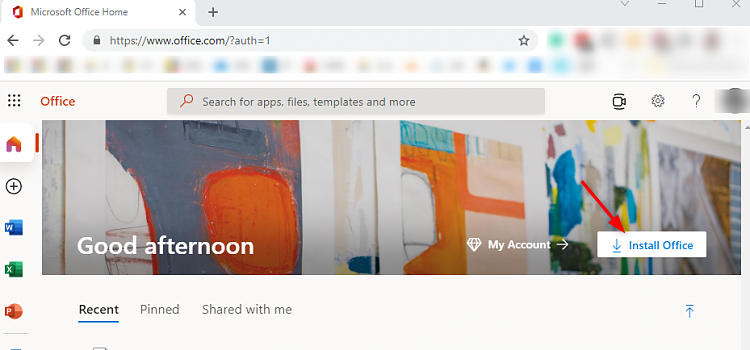
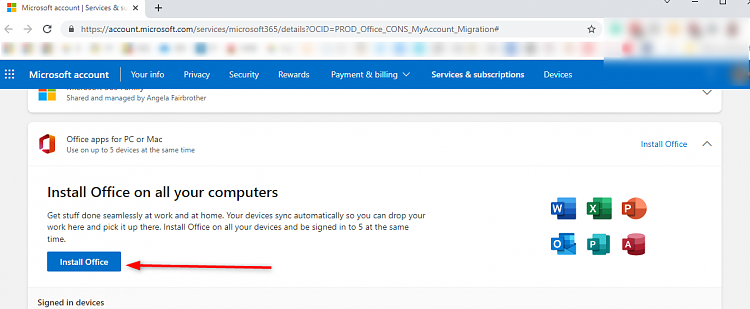
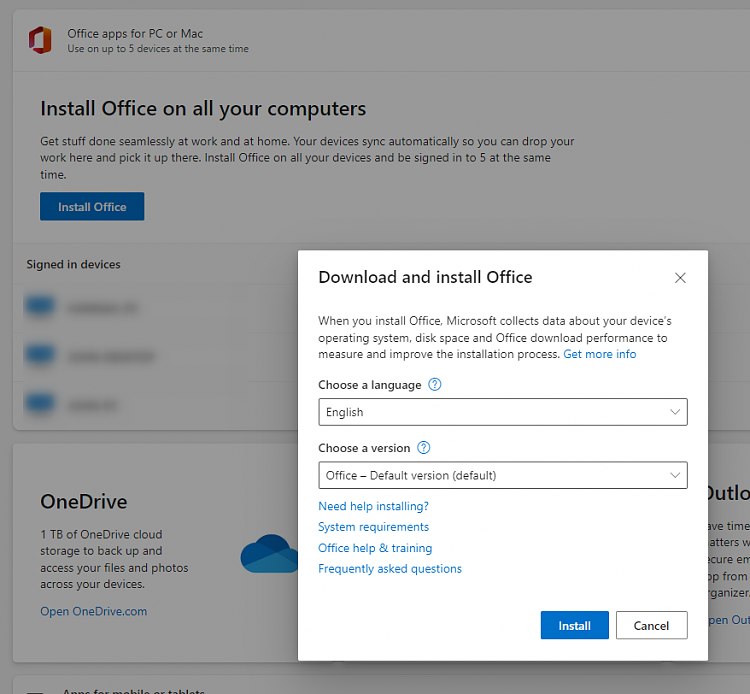
 I truly appreciate your help.
I truly appreciate your help.
