New
#1
Windows Cumulative Update KB5007186 has broken office
Hi
It looks like Windows Cumulative Update KB5007186 has broken office on my laptop.
I have done another restart and no change.
Clicking on any office app displays this message
Followed by (referring to whichever office app is clicked on) NB The first message of this kind related to OneNote which I had not clicked on and do not use.
Normally if an update is in progress I will see something in task manager and indeed on the taskbar. Neither Task Bar or Task manager (under apps) shows any updates in progress . Is there something I should be looking for under Background or Windows Processes?
Windows build shows as
Should I uninstall office and reinstall? If so, do I need to remove device as once of my licences first?
Thanks in advance for any assistance.

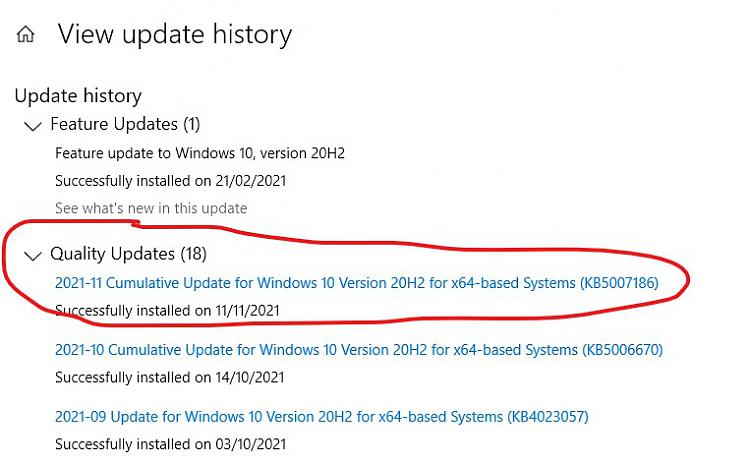
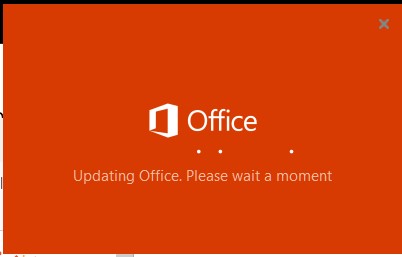

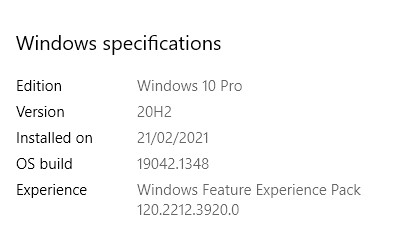

 Quote
Quote Good news! Glad that worked out.
Good news! Glad that worked out.