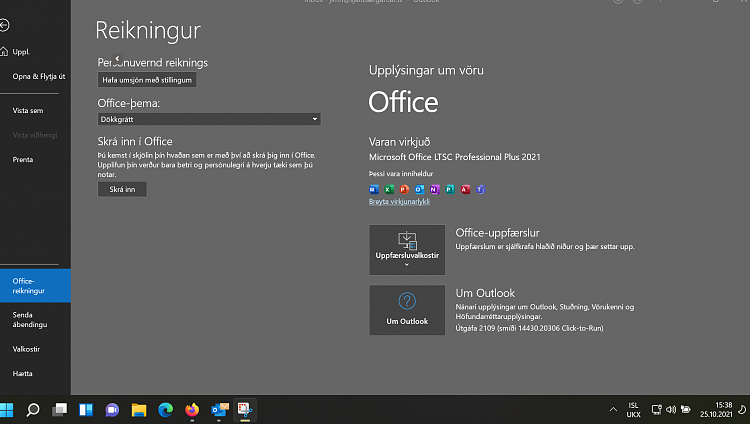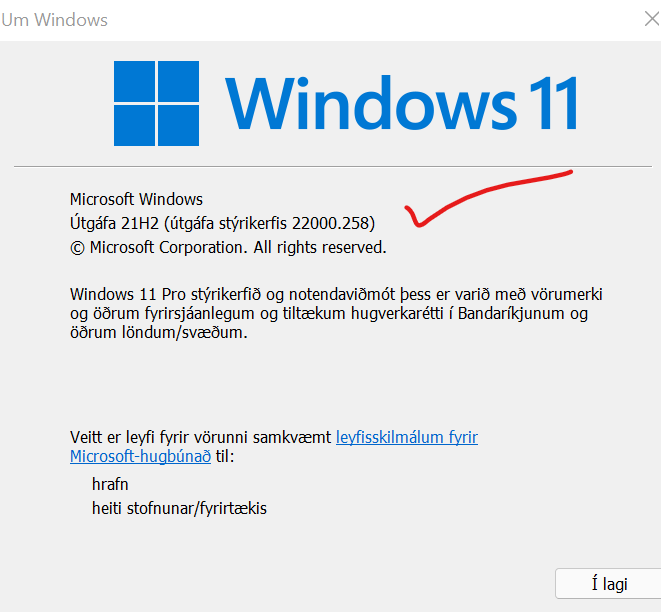New
#1
Office 2021 new look
I have recently installed the new Office 2021 (I absolutely refuse the concept of subscription software and hence do not use anything 365). At some point it produced a pop up inviting me to try the "new look", but at the moment the computer was not connected to the internet and so I could not download whatever is necessary. Since then the pop up did not appear. Is there any way to force such an "update"? Is it actually an update or feature update or what?


 Quote
Quote