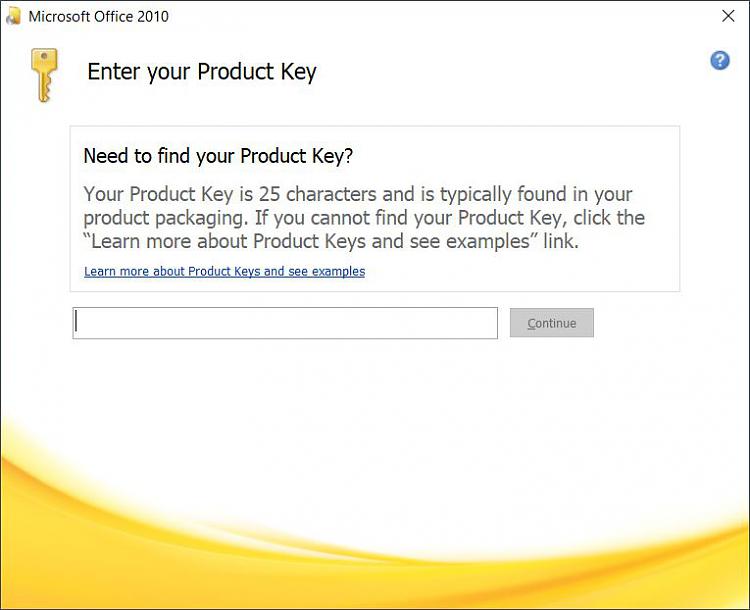New
#21
Office 2021 LTSC is for corporate users only. For everyone else there is Office 2021. You can buy Office 2021 directly from Microsoft if you want.
Office Home & Student 2021
• One-time purchase for 1 PC or Mac
• Classic 2021 versions of Word, Excel, and PowerPoint
• $149.99
https://www.microsoft.com/en-us/micr...%3aoverviewtab
Office Home & Business 2021
• One-time purchase for 1 PC or Mac
• Classic 2021 versions of Word, Excel, PowerPoint, and Outlook
• $249.99
https://www.microsoft.com/en-us/micr...%3aoverviewtab
Office Professional 2021
• One-time purchase for 1 PC
• Classic 2021 versions of Word, Excel, PowerPoint, and Outlook, plus Publisher and Access
• $439.99
https://www.microsoft.com/en-us/micr...%3aoverviewtab


 Quote
Quote