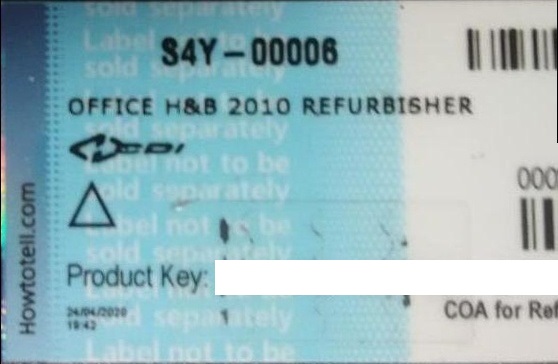New
#1
Reinstall MS Office 2010?
Windows 10 20H2
For the last year or so I've been running MS Office 2010 that came preinstalled on two refurbished computers--a laptop and a PC--that I received from a Comcast Program called Internet Essentials, which back then provided low cost refurbished computers to low income folks like me. (They apparently have switched from offering refurbished computers, and now appear to be offering only new stripped down laptops).
A couple or more weeks ago the hard drive in the PC failed. A technician at my neighborhood computer repair shop was able to save the data from the failed drive, and copy it to a new SSD drive which he installed in the PC, but all the software was lost.
The PC has what appears to be license sticker for Office 2010 on the outside of the case. Would that permit me to download and install Office 2010 (if it's even available on the web anymore)?


 Quote
Quote