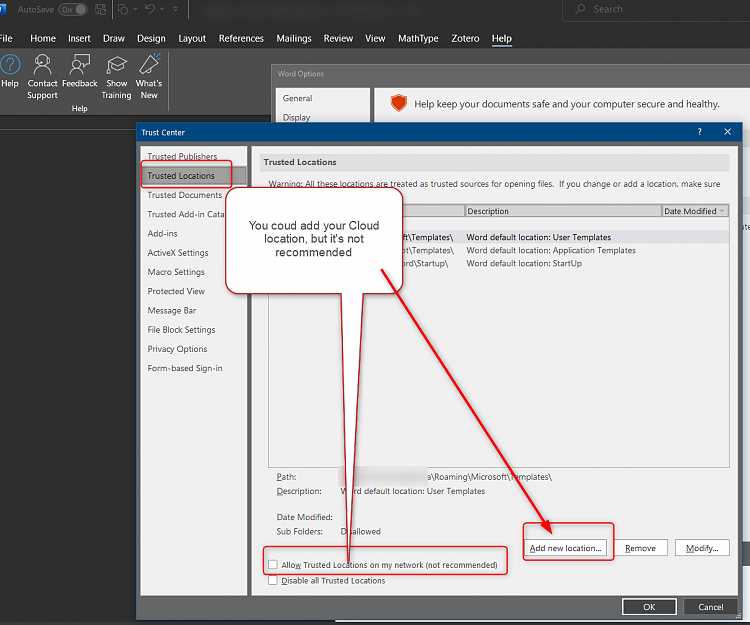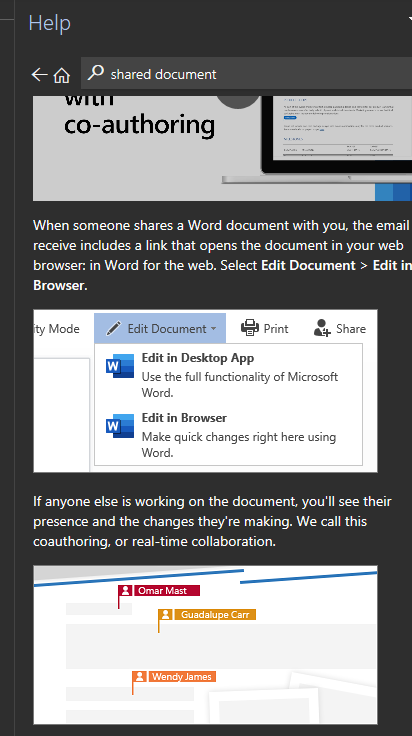New
#1
Annoying popup every time I open a Word document
Hello all,
I have Office 2019 build 2109 and I have saved some Word documents on my personal OneDrive storage and every time I open one of them, a pop up comes up saying that others are editing this document and whether I would like to automatically share my changes.
I know I can never let this message show up again after clicking Yes or No but I don't know why this comes up in the first place since I'm not sharing any of my documents with others. When clicking on the Share button in the right top corner, I can see my own name in the appearing column stating that I'm editing the document.
Is this a normal thing when someone opens his/her own documents that are saved in a cloud?
Last edited by JohnnyGui; 19 Oct 2021 at 08:24.


 Quote
Quote