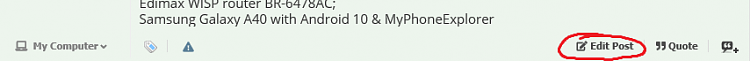New
#1
Word stuck on lower case cannot type upper case
09 Aug 2021
User Account confusions
Device name HPLAPTOPProcessor Intel(R) Core(TM) i7-7500U CPU @ 2.70GHz 2.90 GHzInstalled RAM 8.00 GBDevice ID 01C2869A-EACD-48CF-ACA6-4CFED37BDFF3Product ID 00325-96176-65479-AAOEMSystem type 64-bit operating system, x64-based processorPen and touch Touch support with 2 touch points
Microsoft Windows [Version 10.0.19043.1110](c) Microsoft Corporation. All rights reserved.
Tried to Google this to no avail. Google persistently ignores requests for info on Word stuck on lower case, even on Online Keyboard which is making it impossible for me to enter some ID info accurately. Anyone else any idea how to deal with this ?
Google keeps on offering how to avoid being stuck on UPPER case ! 09 Aug 2021
User Account confusions
Device name HPLAPTOPProcessor Intel(R) Core(TM) i7-7500U CPU @ 2.70GHz 2.90 GHzInstalled RAM 8.00 GBDevice ID 01C2869A-EACD-48CF-ACA6-4CFED37BDFF3Product ID 00325-96176-65479-AAOEMSystem type 64-bit operating system, x64-based processorPen and touch Touch support with 2 touch points
Microsoft Windows [Version 10.0.19043.1110](c) Microsoft Corporation. All rights reserved.





 Quote
Quote