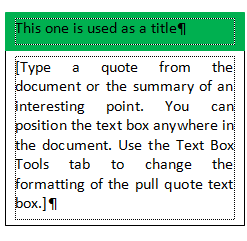New
#1
Word 365 Title (same style as Msgbox for VBA) for Textbox? (w/o VBA)
Word 365 How to have a Title (same style as Msgbox for VBA) for Textbox ?
I need to display, but NOT print, Date formula in a Shape (hyperlinked to hidden text in main body of Word) with Title for this formula.
If I can use VBA, I would use a Msgbox with Title.
Word Textbox can contain hyperlink but how to get it a Title ? I am hoping to find equivalent of MsgBox-Title.
How else to display Title but NOT print ?
Thanks Ahead!


 Quote
Quote