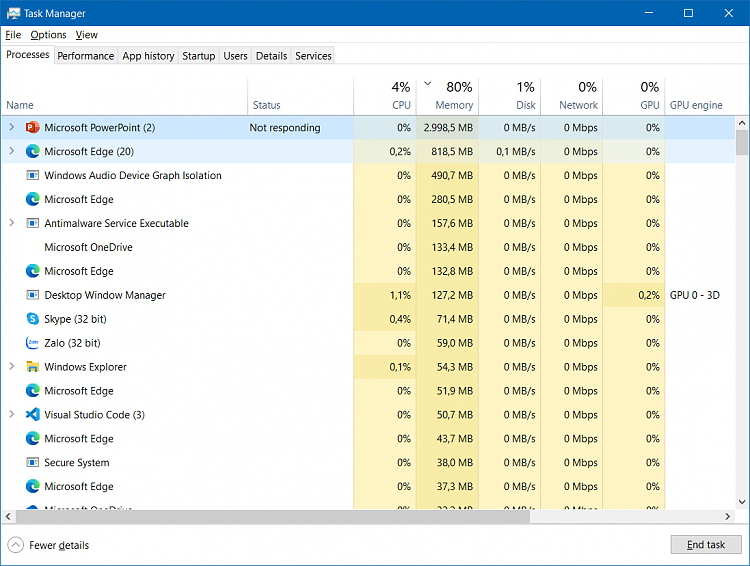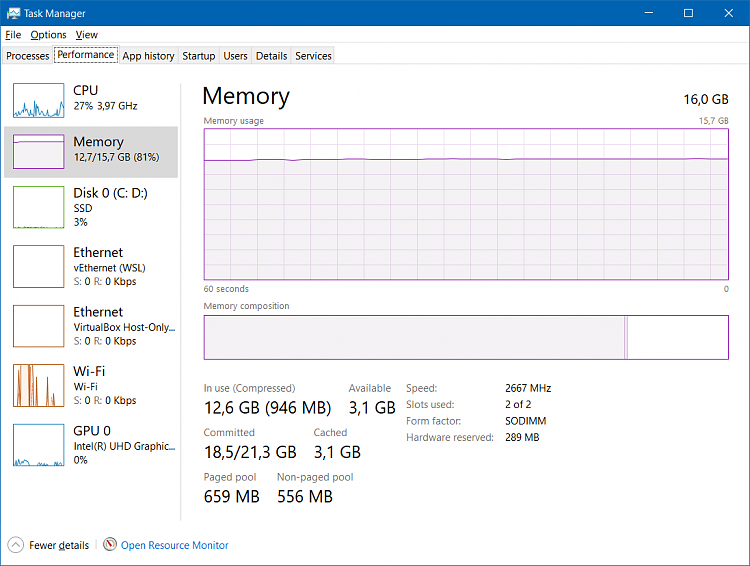New
#1
Powerpoint crashes on specific file for unclear reason
Hi professionals and community,
I am working on a small program designed on PowerPoint. My Powerpoint has some videos (they are actually pre-recorded animations), with little complex animation layers, and VBA codes for updating textbox during the slide show.
My Powerpoint usually crashes at certain slides, but I can't reproduce the error exactly, because everytime it can crash with another slide.
Let say my powerpoint has 4 main parts: Warm-up, Obstacle, Speed-up and Endgame. Powerpoint often stops respoding at Endgame slides.
I have developed this file since 2016 and at that time, I was using Office 2010 on a 4GB RAM machine and never ran into the similar issue.
Hope to hear your idea to trace the problem.
My computer: XPS 9570 (i5 8300H, 16GB RAM), up-to-date drivers
Office version: 16.0.14228.20216 (Family subscription), Windows 10 21H2 (19043.1165) is up-to-date (with intel UHD graphic 630, driver version 30.0.100.9684)
My powerpoint file: debug.pptm
All of the VBA codes are on 4 modules.
Video:
- Attempt 1: Powerpoint stopped working - reproduce 1 - YouTube
- Attempt 2: Powerpoint stopped working - reproduce 2 - YouTube
Logs from Diagnostic Data Viewer
Code:Description Faulting Application Path: C:\Program Files\Microsoft Office\root\Office16\POWERPNT.EXE Creation Time: 8/17/2021 5:21:49 PM Problem: Stopped responding and was closed Status: Report sent Problem signature Problem Event Name: AppHangB1 Application Name: POWERPNT.EXE Application Version: 16.0.14228.20250 Application Timestamp: 610db800 Hang Signature: 6d7b Hang Type: 134217728 Extra information about the problem Bucket ID: 3bde1a089a7f10ef3b55162a74601919 (1969504783641352473)


 Quote
Quote