New
#1
Desktop folder missing in Command Prompt
-
-
-
New #3
Looks like ole faithful could be at play here. I note that there is a Desktop folder listed under the OneDrive folder
OneDrive has this annoying propensity to commandeer folders when it's setup unless some user control is exerted. It's more than likely that OneDrive has moved the Desktop folder from the system user folders usual location C:\Users\[username] and moved it as a sub-folder into the OneDrive folder C:\Users\[username]\OneDrive\Desktop.
I'd also check that some of the other user system folders (Documents, etc) haven't also been (mis)appropriated by OneDrive, into the OneDrive folder and that those folders that appear in your CMD list are not just ghost/dead/linked user named system folders.
Go to each user system folder, right click > Properties > and make sure there is a Location tab to access. If not, then that's not the "official" user system folder.
Related Discussions

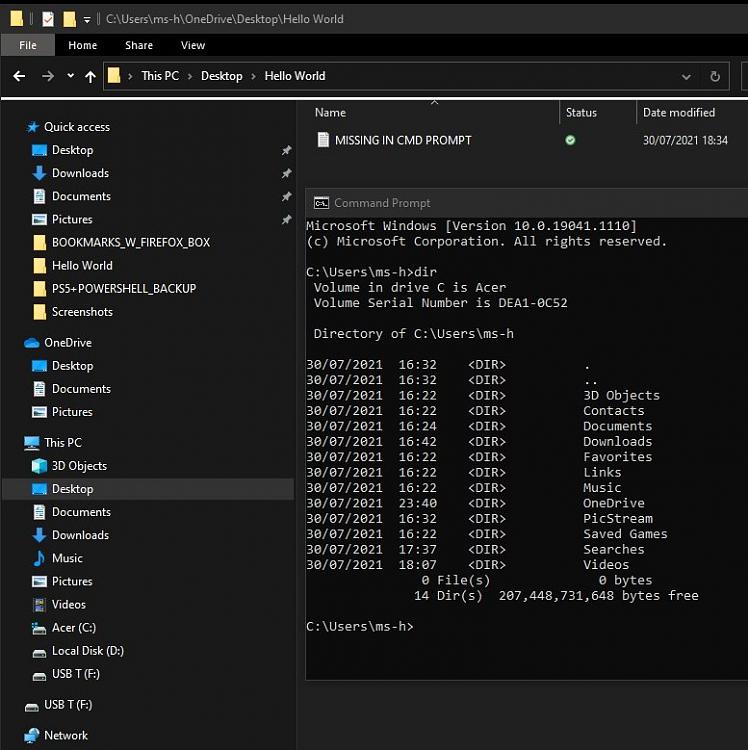

 Quote
Quote