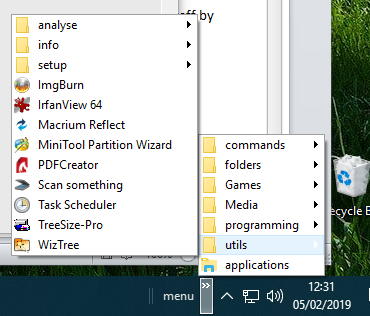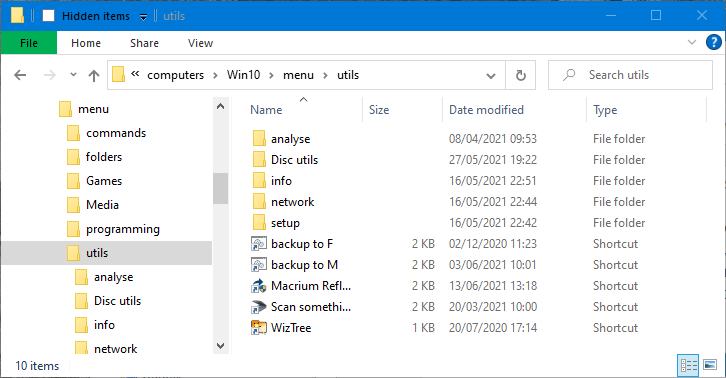New
#1
Microsoft gets more aggressive with Office 2016.
I wish office 2010 was still supported as it did everything we needed. Such is life.
Office 2016 suffers from a number of annoyances.
Each application has a set title bar color. There doesn't seem to be any way to change it.
I don't use mobile computing in any form, nor do I store anything in the cloud. But MSOSYNC and MSOUC just can't be disabled without causing the applications to perform an installation process every time you run them.
I tried renaming and deleting the files. Office just recreates them.
I tried changing permissions (Setting deny perms and even removing perms).
Either of these cause the applications to go through an install process every time you run them.
I did manage to stop them running by using group policy. Under Window settings, Security Settings, Software Restriction Policies I added a path rule for both the programs under additional rules. This stops them from running, but causes the office applications to launch an install process. It doesn't remove the rules though.
Microsoft wants the Microsoft Office Tools folder at the root of the start menu. I moved it to the Microsoft Office folder. Every time I run an application, it goes through an install process and recreates it where Microsoft wants it.
I tried renaming the registry value at Computer\HKEY_LOCAL_MACHINE\SOFTWARE\Microsoft\Windows\CurrentVersion\Installer\Folders
From C:\ProgramData\Microsoft\Windows\Start Menu\Programs\Microsoft Office 2016 Tools\
To C:\ProgramData\Microsoft\Windows\Start Menu\Programs\Microsoft Office\Microsoft Office 2016 Tools\
But that doesn't affect where Microsoft wants the folder. It still recreates it at the root of the start menu.
If anyone knows of any methods of fixing this, other than "just don't mess with Office" I'd sure appreciate some guidance, otherwise this is just information about Office 2016's behavior.


 Quote
Quote