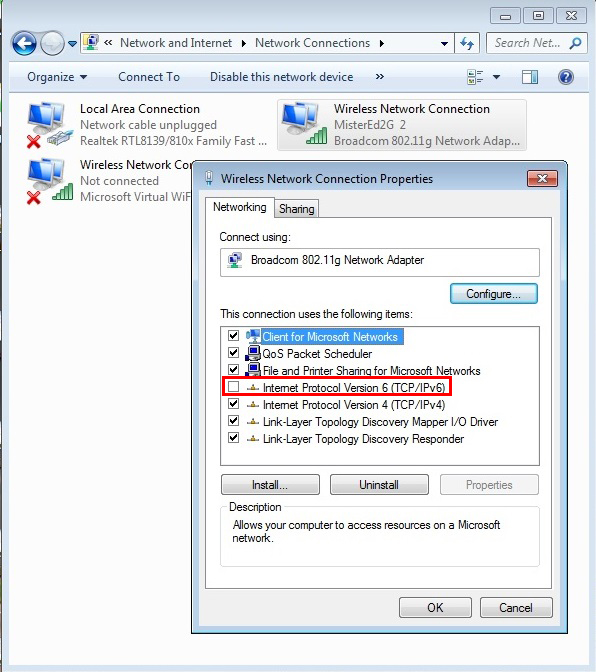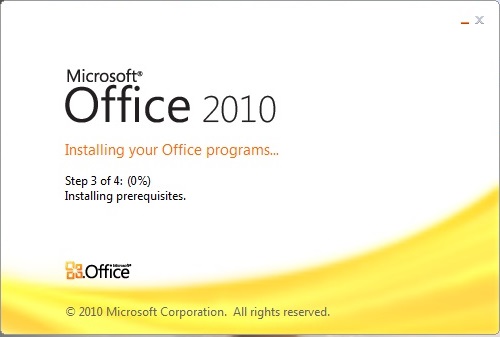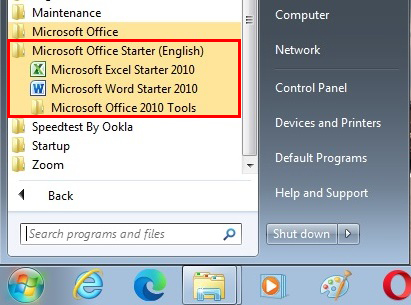New
#11
Still not quite correct.
1. The HDD had been off-line for years. No, I did not boot the HDD before the problem started.
2. I was only using Office on the SSD and it was working fine for years.
3. I added RAM to the computer and immediately on opening a Word Doc or Excel Spreadsheet, I got a message that MS had detected a hardware change and the product needed to be activated.
4. Again, the HDD was not in use or active.
5. After several calls to MS and their attempts to reactive, they ask to confirm the 5 x 5 Product Code. At that point they said it was counterfeit. There were no attempts to run the HDD at the same time or to confuse the servers. The only active disk was the SSD.
6. After MS requested I send the original media, box, inserts, etc. I remembered that I still had the HDD --- it was only then that I powered it up (yes, it had been unplugged for years), booted and realized that Office worked just fine and was "active."
7. Yes, I should have kept a copy of the original media - but basically, there was nothing wrong with the installation of Office on the SSD --- it was just no longer considered "active."
8. And even now, any attempt to activate it (on-line or phone codes) fails with what they say is a counterfeit Product Code.
9. No one is trying to "have their cake and eat it, too." I don't want to run two copies of the same product. And, I have no idea why adding RAM (memory) would be considered enough to make Office go from being "active" to "inactive." That makes no sense -- its not the OS, etc. And since the SSD was working, I can't see that its the Drive ID that would make MS think there was a change in hardware.
10. So, it appears that I cannot reinstall any time with the current Product Key, even if I had kept the media. Even uninstalling from the HDD will not allow an activation. And MS Tech was not going to issue a different Product Code.
11. If I had to guess, I would say that over the years, someone else used the Product Code (maybe took it off a junk machine, etc. or MS entered what they considered invalid codes into their system (and maybe mine was not valid originally, but it worked after my initial purchase) and now when the Techs checked the system, its considered "counterfeit"....... so, I wait and wait with that lovely red banner across the top of my documents.
Thank you all for the help, especially for Martin to see what I was trying to communicate.


 Quote
Quote