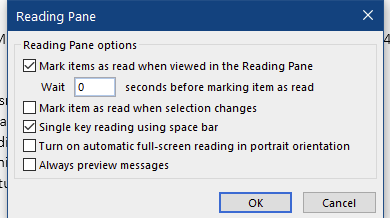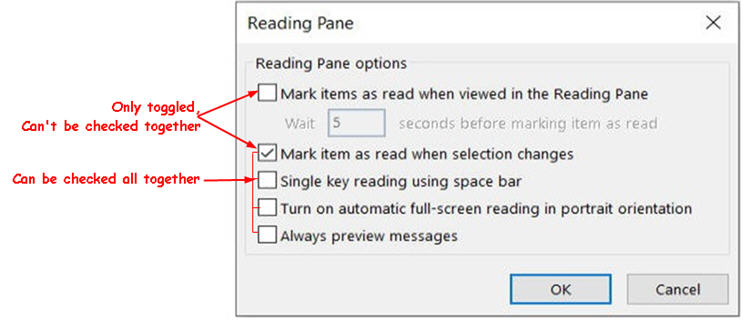New
#1
Oulook Office 2019 Reading Pane options fade away
Hello
For some time now, every time Outlook 2019 starts, I've had to reconfigure the Reading Pane.
Indeed, the desired configuration is: Mark item as read when selection changes (see attached image).
Now as soon as I close Outlook or restart it, all the reading Pane options fade away.
How to prevent my configuration from being reset?
Regards
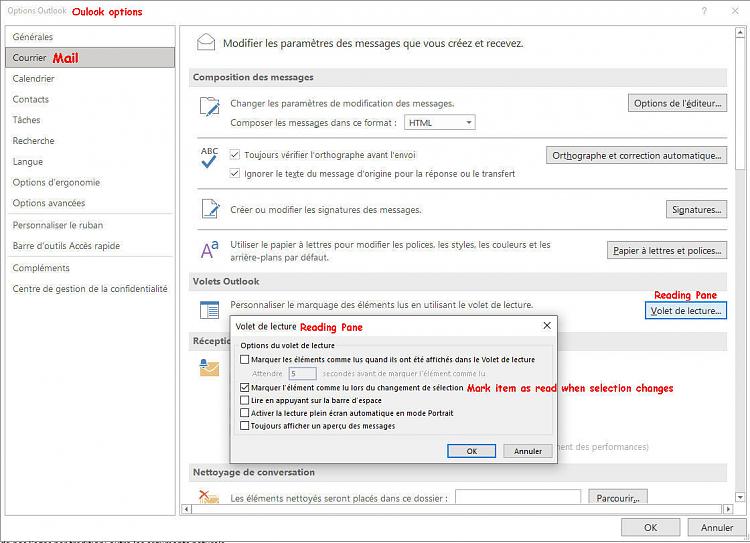


 Quote
Quote