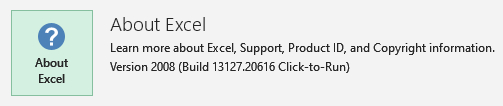New
#1
The notorious "No preview only of Excel files in Explorer"
By now probably everybody who's dealing with the problem encountered the same level of frustrations.
Quite obviously this is a major design flaw in Windows as there are gazillions of posts on the subject from people dealing with exactly the same issue.
There are also gazillion of inane copycat answers of the sort "my car won't start" answer: "put key into the ignition key and turn it" how to solve it but they are all from the kindergarten level on up all and endless repetition or variation on the theme of 101 solutions. Frustrating to put it mildly.
I previously posted under this thread about the issues and my belief that I finally found the cause:
[SOLVED] No preview only of Excel files in Explorer, Office 201x
But to no avail, I really thought I had solved it when yesterday afternoon all of a sudden I had the same problem again.
No matter what I tried, --of course ignoring all the boilerplate textbook answers and solutions-- I couldn't get it back to work again.
By now it's obvious that the Windows operating system is an accumulation of many gigabytes of infinite bugs that coincidentally now and then work but guaranteed now and then, here and there also produce new errors so you won't get bored. This is also guaranteed by Microsoft when they deliver another update and as a "courtesy" introduce another several dozen bugs. Otherwise the web wouldn't be full with gazillions of questions about this issue and that issue etc.
Sometimes I think that Microsoft was also behind the Boeing 737 Max MCAS system...
So I spent all Saturday scouring through old system logs and new system logs, running various process and task monitoring apps. And finally was able to reproduce the error and close in on what the likely trigger is.
First thing I noticed is that in almost all cases after a cold reboot the problem was not present and everything worked again and then suddenly somewhere it pops up again. All of a sudden and only limited to previewing in Explorer the contents of Excel files, I got the notorious "this file cannot be previewed" or "an error occurred.... (the only one thing that always works perfectly in Windows; warnings and errors) or "This file cannot be previewed because there is no previewer installed for it." Another excuse phrases.
Spending most of the day and with the help of "View reliability history" function I was finally able to narrow it down to where the crux lies: in an exception error code 0XC0000005 with the identical fault offset of 0X0000000000063416 and defaulting process ID of 0X2b74.
Starting with once the preview pane handler has been used Explorer has a problem handling it. Look at few more files in the preview handler and the problem is here. Starting first with this:
Faulting application name: Explorer.EXE, version: 10.0.19041.964, time stamp: 0x8aeeaedf
Faulting module name: ntdll.dll, version: 10.0.19041.964, time stamp: 0xbd2c3c23
Exception code: 0xc0000005
Fault offset: 0x0000000000063416
Faulting process id: 0x2b74
Faulting application start time: 0x01d743803a207f52
Faulting application path: C:\WINDOWS\Explorer.EXE
Faulting module path: C:\WINDOWS\SYSTEM32\ntdll.dll
Report Id: 013a5294-c64b-4e28-8d77-5c9034a95bb5
Faulting package full name:
Faulting package-relative application ID:
Followed by this:
Faulting application name: DllHost.exe, version: 10.0.19041.546, time stamp: 0xf25621f0
Faulting module name: ntdll.dll, version: 10.0.19041.964, time stamp: 0xbd2c3c23
Exception code: 0xc0000005
Fault offset: 0x0000000000063416
Faulting process id: 0x32d4
Faulting application start time: 0x01d7438a729675d0
Faulting application path: C:\WINDOWS\system32\DllHost.exe
Faulting module path: C:\WINDOWS\SYSTEM32\ntdll.dll
Report Id: a70fa6da-622f-4e61-a22d-aee571358aa4
Faulting package full name:
Faulting package-relative application ID:
After that you get the notorious error message in the preview pane when you try an Excel file.
In my understanding Explorer can't handle handling the preview pane handler (which starts to use more and more CPU and memory) and then crashes the ntdll.dll consequently dllhost.exe and Explorer.exe knocking out the preview pane handler. Or some variation on the fairy tale like that. Oddly, only with Excel files.
You ignore, forge ahead and continue trying to preview you can create eventually another bizarre error in an otherwise up-to-date and more or less perfectly working system:
Problem Event Name: LiveKernelEvent
Code: 144
Parameter 1: 3003
Parameter 2: ffff800110a375b0
Parameter 3: 40010002
Parameter 4: 0
OS version: 10_0_19042
Service Pack: 0_0
Product: 256_1
OS Version: 10.0.19042.2.0.0.256.4
Locale ID: 1033
(Note the different OS version numbers)
But Windows continues to run fairly stable, noticeably a bit slower. So is also the behavior when you click in Explorer on previewing an Excel file it takes a few seconds until in the preview pane the error message appears. As if the system is looking for something, trying to execute something and can't.
In The modern contemporary version of the Windows 98 UAE with the difference now that the OS doesn't commit instant suicide. Yaih...
Cold reboot and everything is honeymoon again.... Until the NTDLL.dll trashes again the Explorer and the DLLhost.exe
Fine coding engineering...
I will continue to monitor this and will also post the system logs here.
Maybe there is some "Einstein" somewhere who will figure out what the causes are....

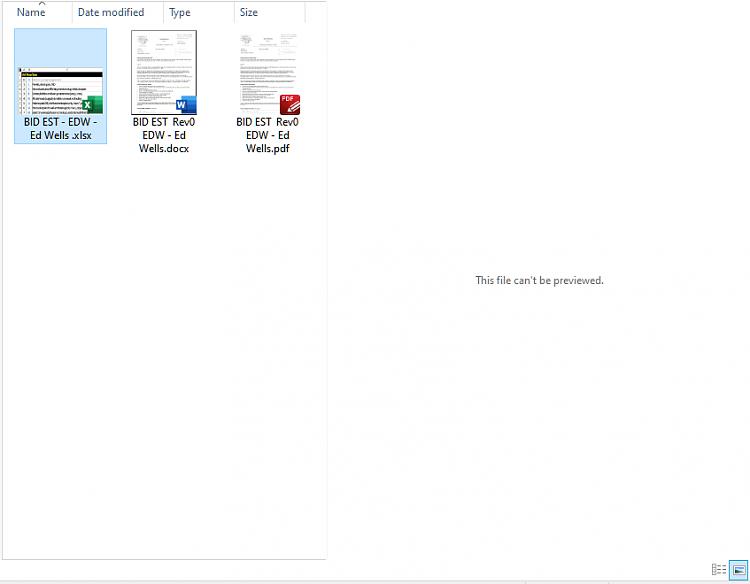

 Quote
Quote