New
#1
Can't Move This File
In Microsoft 365 Outlook, I use a drop down list to save emails I find interesting or useful. Here's an example:
For the past three days, I'm finding that I can no longer move emails to their specific folder. Here's what I get when I try to put an email in a particular folder:
I've looked online and so far haven't found a solution, although it looks like plenty of folks have had this one.
I'm running Windows 10 20H2 Build 19042.928 and Microsoft 365 Outlook version 2105 (Build 14014.20002 Click-to-Run).


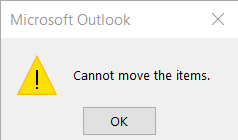

 Quote
Quote