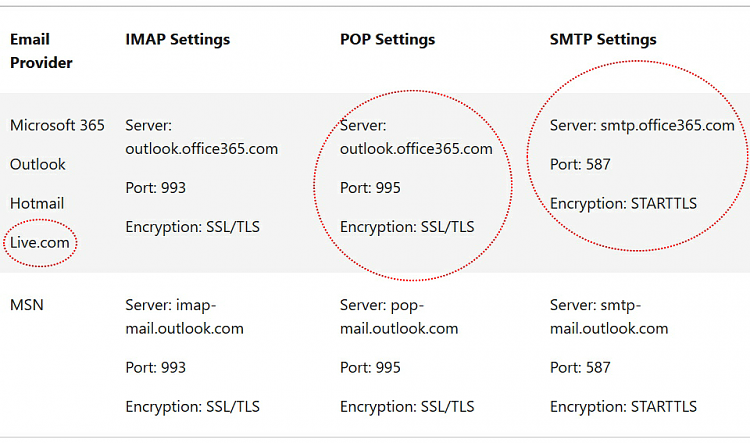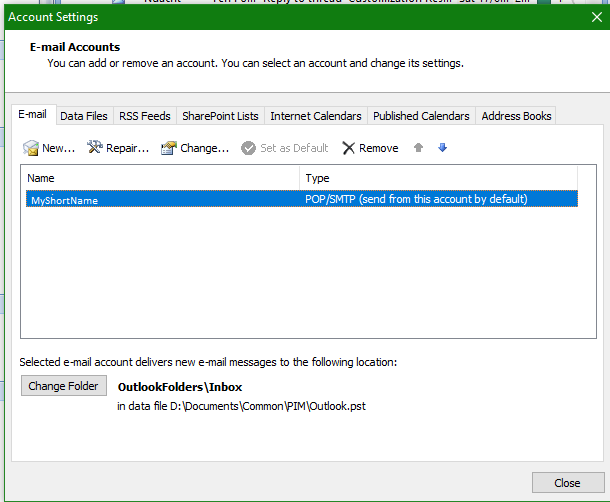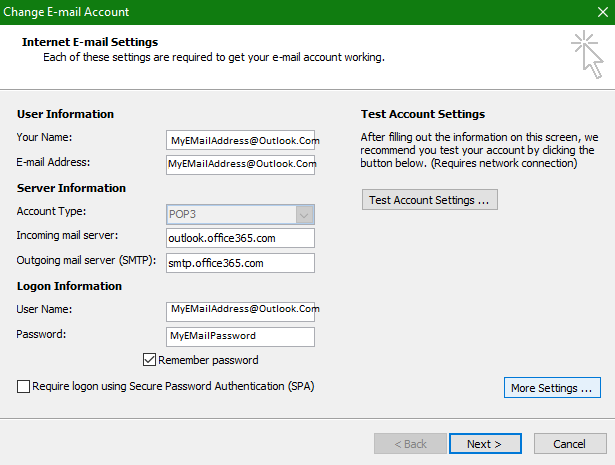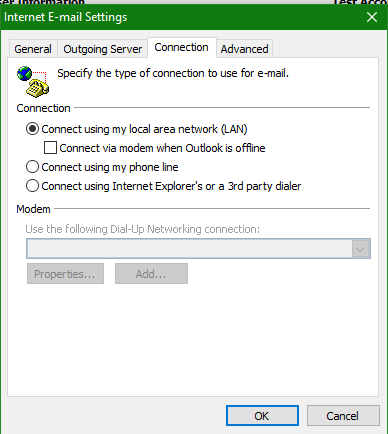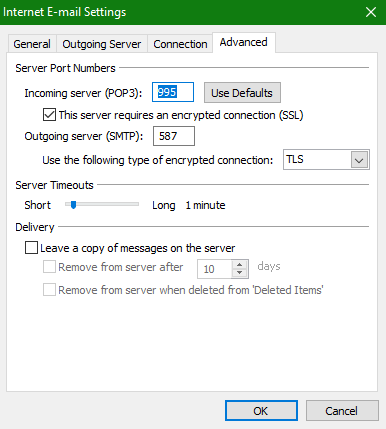New
#1
Fresh install Office 2016 cannot download live.com.emails
Windows Insider Preview 21359 and Office 2016
Did a fresh install of Insider Preview 21359 and Office 2016 and now I cannot download live.com.emails!!
With the multiple upgrades Windows and Office previously installed I had no problem downloading Outlook.com emails. I recall installing the appropriate Outlook Connector ages ago but I cannot find a version that will install with my new fresh install of Windows and Office 2016!!
Why is that please? Is there anyone with a solution to my problem please?
Thanks.


 Quote
Quote