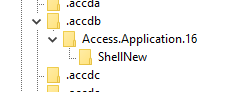New
#1
Office Context Menu
Hello guys !! Since i have installed office 2019 (in August) i had find a way via registry to remove all "create new...." category in context menu expect new folder and new text document including office documents and it's working fine expect the access (pic 1) and whatever i do keeps coming back. Every time i deleted the ShellNew folder in registry (pic 2) it's working but after some days it comes back, it's like hunting meI have a .reg file (pic 3) that removes all office context menus. Can someone tell me if its another way to do that or something else to get rig of that annoying thing ?? Thanks in advance !!


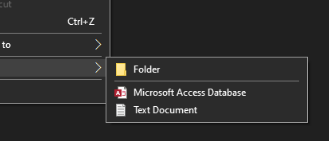
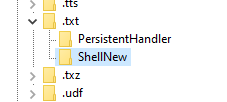

 Quote
Quote