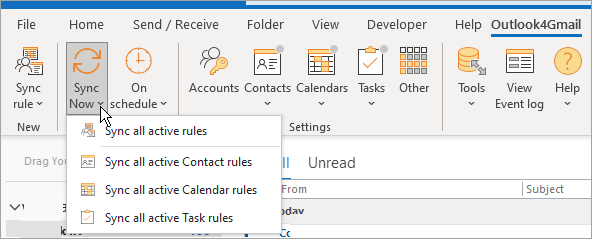New
#1
Outlook Exchange, Gmail account in Outlook, sync contacts possible?
I have Office 365, Outlook on Exchange and within Outlook I also have have 2 Gmail accounts (IMAP).
Currently I am using a 3rd party tool to sync contacts (exporting to and importing from vCards) so as to sync contacts and have them available on smartphone devices.
The vCards method works well, requiring a number of steps though.
It is a (very)long shot, I know, but given the Outlook and Gmail accounts are within the same application, is there no way to automatically sync those details?
Thanks.


 Quote
Quote