New
#1
Can a sketchy Exchange/Outlook user provoke this bounce back message?
Hello guys,
I am currently doing business with a very sketchy individual (who is working for a huge corporation).
This sketchy situation happened multiple times:
Let's say that they know I have to send them a very important email just after 5PM. At 4:50PM my colleague sends them an unimportant email and the email reaches them correctly. However, when I get to send my important email at 5:01PM, it bounces back and I get this message:
Let's say the user doesn't have admin privileges. What's the trick they do to provoke this message within minutes?

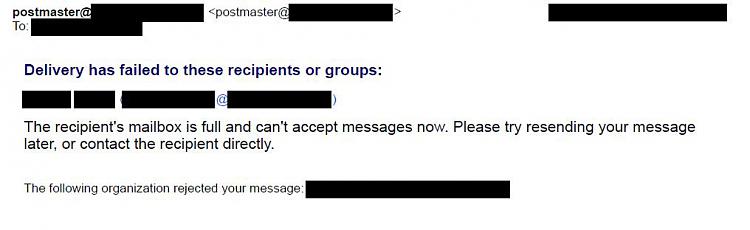

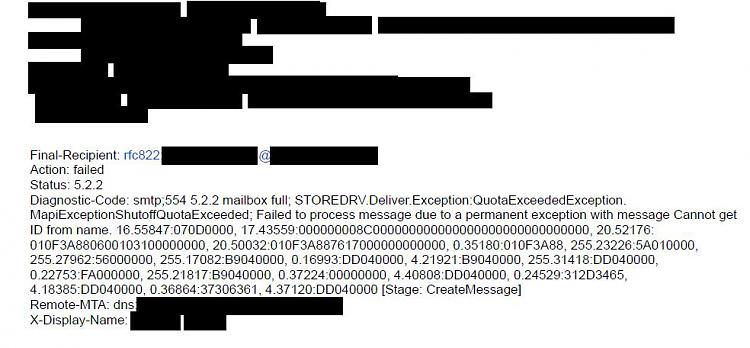

 Quote
Quote