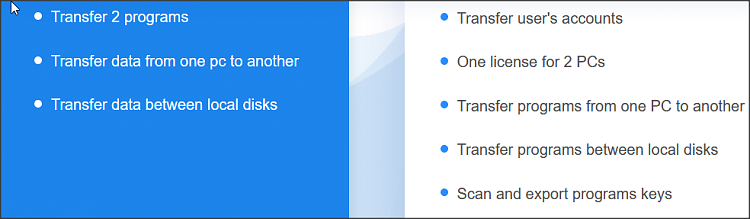New
#1
Reinstall Office 2007 when install media is unavailable?
This is more an exercise in planning a possible future than an urgent 'need now' situation.
I have Office 2007 installed and activated on one of my PCs. It was bought second hand with Windows 7 and Excel/Word/Powerpoint 2007 preinstalled by the OEM. The Win7 has been upgraded to Win10, and all works well and is activated including Office. However, the Windows is 32-bit and I may one day decide to clean install 64-bit Win10.
The problem comes with how to reinstall Office 2007. The keys are easy enough to find, but they won't work with any available install media. ISOs for any version of the Office 2007 suite can be found if you look hard enough, from Standard through Home & Student and Professional.
But that's not what the OEM installed and not what the keys are for. No, on close examination of the registry the OEM seems to have used an individual standalone installer for each of Excel, Word and Powerpoint. This conclusion is supported by the 'About' Window, which if it was part of an Office suite should say which one, like this Word from Office Professional:
How to See the About Dialog and Version Information in Office 2007
Mine doesn't, that line is empty.
These standalone installers are the only ones my keys are valid for, and are impossible to find now.
But I do have the MSOCache folder with (apparently) all the .cab files and so on needed for Office 2007. Is it possible to use these to reinstall Office 2007 after a clean install of x64 Windows? The install of course would be to the same machine so there's no question of moving the Office licence to a new machine.




 Quote
Quote