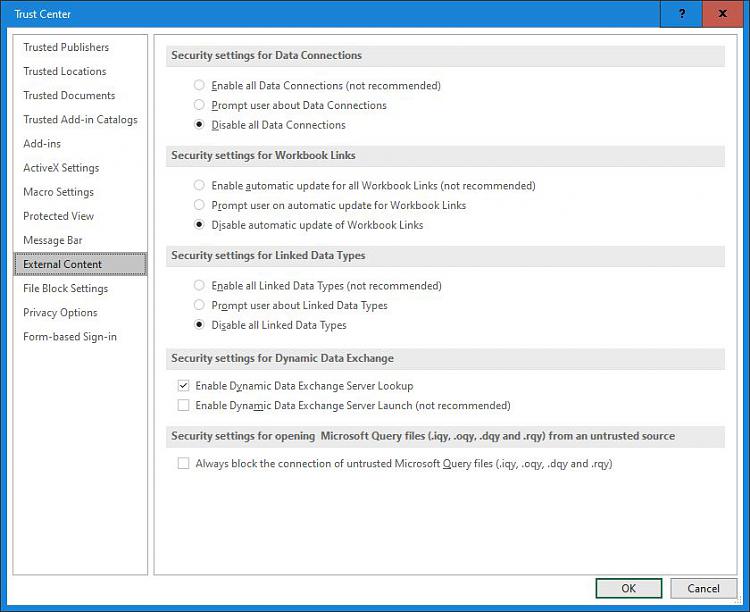New
#1
Where can I find a list of 'protocols'?
I've just posted an almost identical version of this to the Excel forum, but I then realised it's probably more appropriate here.
I'm trying to disable the unwanted warning message when trying to open hyperlinks in Excel 365. I'm following these instructions.
https://docs.microsoft.com/en-US/off...erlink-warning
Its 'global' method doesn't work for me. So I'm now trying to disable messages for what it calls individual 'protocols'. See the step I've boldened. But where can I find a LIST of these? The article mentions only one, 'Notes:', but I want to stop them for JPG, PNG, MP4, AVI, WMV, etc.
To disable the display of security warnings for a specific protocol, follow these steps:
Click Start, click Run, type regedit, and then click OK.
Locate the following registry subkey:
HKEY_CURRENT_USER\Software\Policies\Microsoft\Office\xx.0\Common\Security\Trusted Protocols\All Applications
Note In this subkey, replace "xx.0" with 12.0 for Outlook 2007 and with 14.0 for Outlook 2010.
Click the All Applications subkey.
On the Edit menu, point to New, and then click Key.
Type the name of the protocol that you want to exclude. For example, to disable the display of a security warning for the "Notes:" protocol, type Notes:.


 Quote
Quote