New
#11
What is the file extension and size? Where did you get it from?
Try downloading one from @Bree's link if you're not sure yours is valid.
That's an image used for a virtual machine - a virtual hard disk.
VHDX File - What is it & How to Open VHDX File
It's certainly not what I'd expect you to have. Did you get it from a dubious source?
Again:
Try downloading one from @Bree's link if you're not sure yours is valid.
I'd expect you to be using an iso file.
Click 'Zip':There's an ISO for the CD in the Internet Achive
Microsoft Office 2007 Home And Student (ISO Only) : Microsoft : Free Download, Borrow, and Streaming : Internet Archive
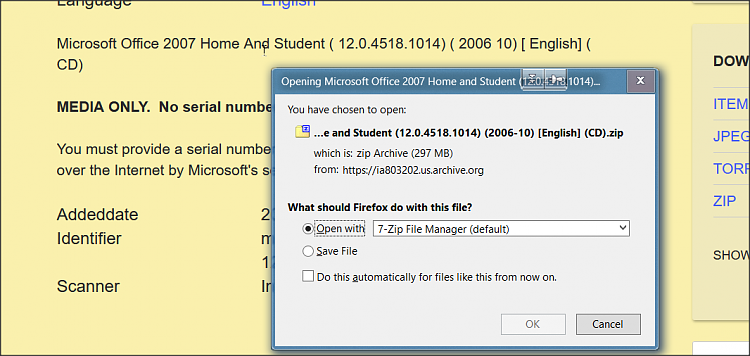
I extracted the product key for Office 2007 Standard from an old dead laptop. I found a website that had the installation file for it. I was able to install and activate it OK.
I just checked. They also have the installation file for Office 2007 Home-and-Student.
Per that website policy I won't post the link here. I you want it I will PM you the link.
@dalchina. I cannot recall source, but think it may have come when I upgraded from 7 to 10 in 2017. I'll get rid of it.
The folder for the ISO image is in the download folder of C:\ and according to Properties size on disk is 325,026 KB. I can't think what size DVD would take that, or may be a pen drive?
The web sites policy statement:
Does this sound like the web site you are thinking of?...archive is maintained as a convenience of our field technicians, but open to the public (so our techs don't have to "log in" from potentially virus-infected computers). We simply ask that you not abuse this policy; don't promote/list this archive on high-traffic websites, and don't link directly to our files if you have the means to host your own copy. Thank you!