New
#1
Help needed with Excel Chart
-
-
New #2
Hi there
I think if you follow this -- should at least help you get started.
Excel Worksheet Objects
Cheers
jimbo
-
New #3
1 Click on your line to select it
2 Right-click and select Format data series
3 Select Marker options, Built-in, Type - circle
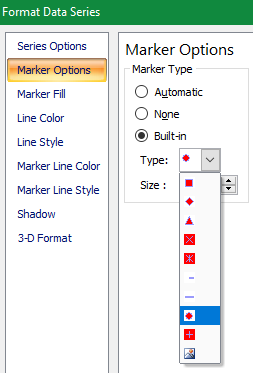
4 Still in Marker options, Built-in, select a Size to suit you. Size 10 is pretty big and is roughly what you have drawn.
5 Then Marker fill, No fill will match your illustration's circles but you can experiment to suit your needs.
Denis
-
New #4
-
-
-
New #7
Sorry, I was wrong.
Excel also provides for additional drawing on charts.
Click on Excel's Insert tab,
click on Shapes,
select a circle or whatever else you want,
click on the chart wherever you want,
drag the circle into position & right-click on it to format it however you want.
Denis
Related Discussions




 Quote
Quote