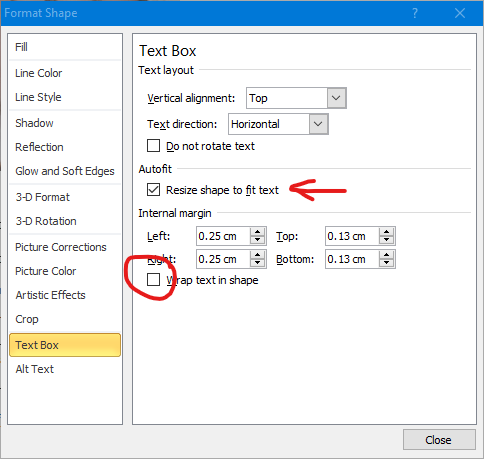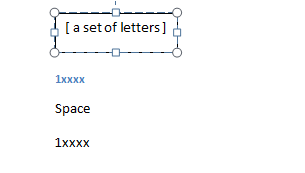New
#1
Self-adjusting/linked content Text Boxes in Word?
Im running Word 2016, and I was wondering if there is any way to make a Text Box that gets bigger or smaller based on its contents, as in "The Individual known as <Text Box With Persons Name Here> living at... " so if the new name was longer than the old one, the text box would get longer accordingly, but also move the 'living at...' making the document still look seamless
And im also wondering if you can have multiple Text Boxes that are sort of liked, so if you write something in one, it appears in all the others, cause I would need about 3 more <Text Box With Persons Name Here>. [I know this can be done in Adobe Reader but can it be done in Word?]
Or is my only chance using the old Find and Replace and hope the persons name was writing correctly everywhere?
Any help would be greatly appreciated!


 Quote
Quote