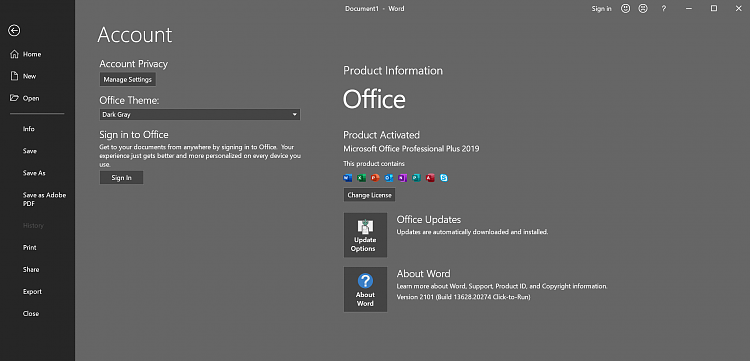How do I disable the Translate feature in Word?
-
How do I disable the Translate feature in Word?
I am running Office 2019 which I got from the university, so it's some sort of an educational edition, most importantly - it's NOT a subscription, none of the 365 stuff (can't stand the idea).
My most recent problem with it is that anytime I open a document in another language (that is, not in English) I get a pop-up offering me to translate the text. How do I turn it off?
I googled the issue and found that Translate is part of "intelligent Services" which can be turned on or off in the "general" tab of the Word settings. However, my edition of Word does not have any such settings at all.
-
-
I am running Office 2019 which I got from the university, so it's some sort of an educational edition, most importantly - it's NOT a subscription, none of the 365 stuff (can't stand the idea).
My most recent problem with it is that anytime I open a document in another language (that is, not in English) I get a pop-up offering me to translate the text. How do I turn it off?
I googled the issue and found that Translate is part of "intelligent Services" which can be turned on or off in the "general" tab of the Word settings. However, my edition of Word does not have any such settings at all.
Hi there
go into options (From within any Office 2019 application e.g outlook or excel) --editing / proofing language and set it to English or whatever language you need.
Do it from within Office -- not from the Windows Language option in settings.
Cheers
jimbo
-
Hi jimbo,
here's what I mean, precisely, take a look at the screenshots.
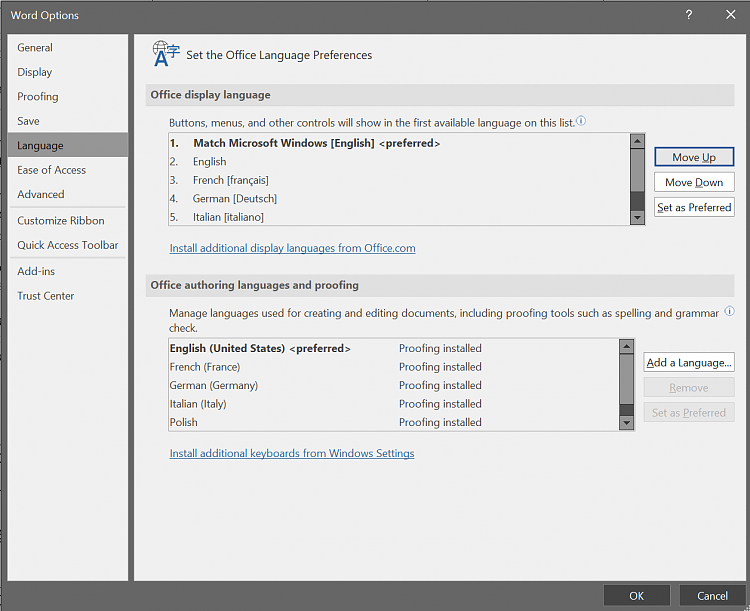
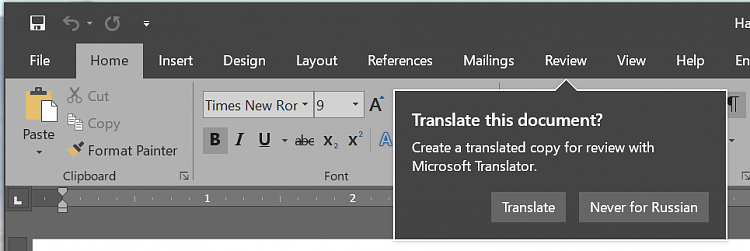
I have the Office language chosen as English. I have also installed a number of language packs. This seems to have no effect on the Translate feature, i.e. the pop up shown in the second screenshot. The pop-up has a "never again" button, if I click it, then Word will not offer translation for that particular language. Of course, the number of languages I'm dealing with is not too large, so clicking this button several times will make it go away, but I want to understand if there is any other way to control this behavior, e.g., is there a way to stop Word from autodetecting the language. I just don't like uncontrolled automation. I don't want the computer to do anything on its own. If I want it to do a spell check in a given language, I should be able to press a button and start the spell check. I don't want it to detect the language and offer me any seemingly related service.
-
-
If you find the Translate icon on the ribbon (for me in Office 365 it's under Language on the Review tab), I think you should be able to click on Translator Preferences. Then in the box that opens on the right you can either switch off all offers to translate, or add languages from which you don't wish the offer to appear:
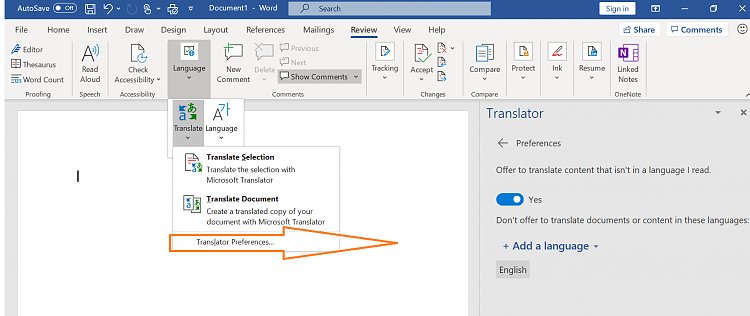
In Office 2019, you may need to click Translate Document and then the cog/gear settings icon in the Translator box:
Translating an Entire Word Document
-
Well, in Office 2019 there are no Translator Preferences.

Clicking on "Translate Document" immediately causes Word to connect to the Internet with no possibility to do anything before that connection is established.
Quite honestly, I find this incessant "web integration" extremely annoying. I should be able to type a text without any internet connection and any suggestions leading to such connections. Call me paranoid, but I see no reason for Microsoft or any other company for that matter to see anything on my computer that I'm not consciously choosing to share with them.
-
Clicking on "Translate Document" immediately causes Word to connect to the Internet with no possibility to do anything before that connection is established.
What's the indication that it's connecting to the Internet?
Could you post a screenshot of the right-hand pane that opens after clicking on "Translate Document"?
-
Here it is. Clearly saying it needs the network.
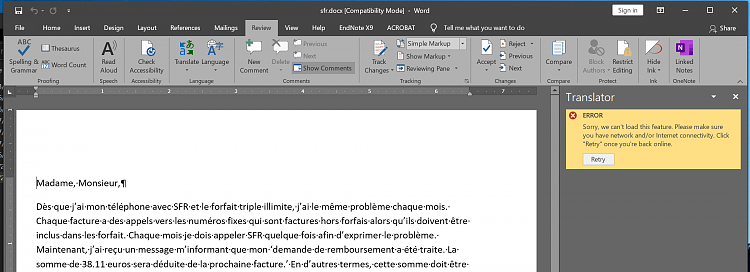
(please disregard the nonsense text in the main file  )
)
-
Here's what happens if I allow it to go to the Internet.

There is no Settings button or anything that can be used to turn this thing off.
-
-
Here's what happens if I allow it to go to the Internet.
There is no Settings button or anything that can be used to turn this thing off.
Thanks for the demo!
I'm out of ideas, but what's your Office 2019 version and build number at File, Account, About?
e.g. Version 2101 (Build 13628.20274)
-
Exact same as you wrote
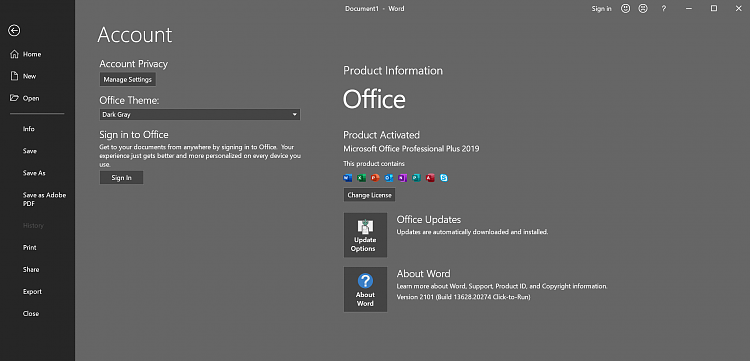


 Quote
Quote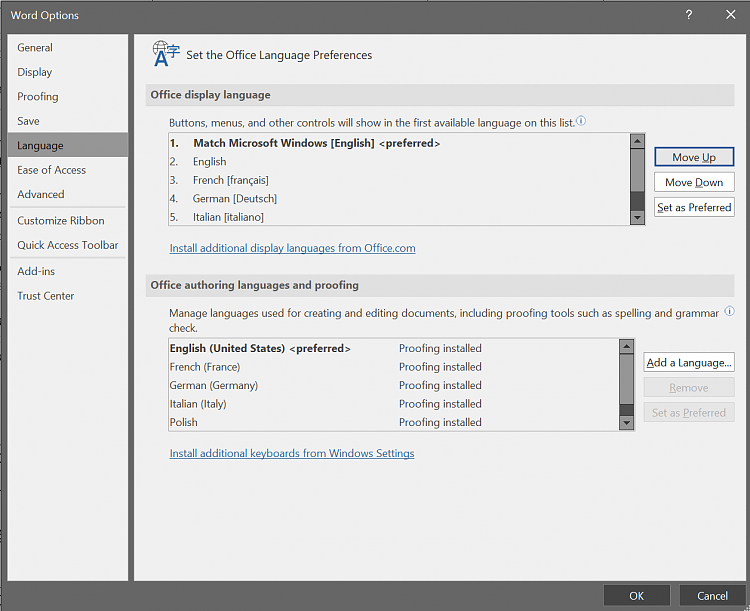
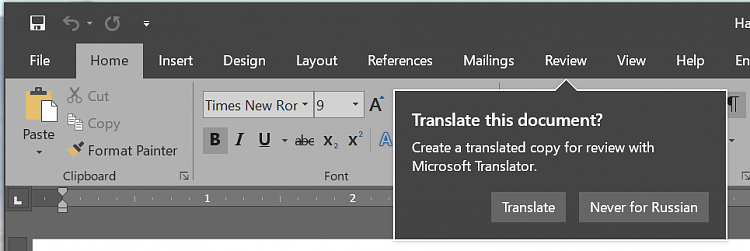
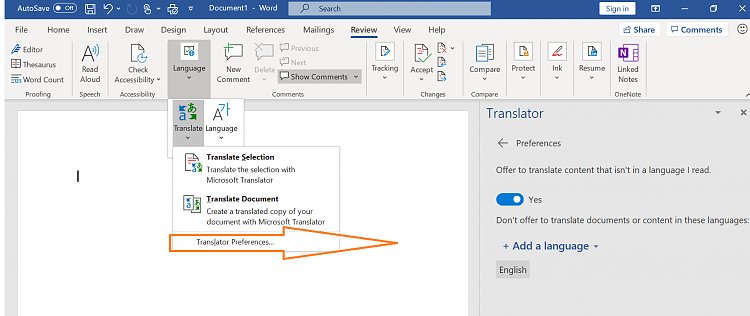

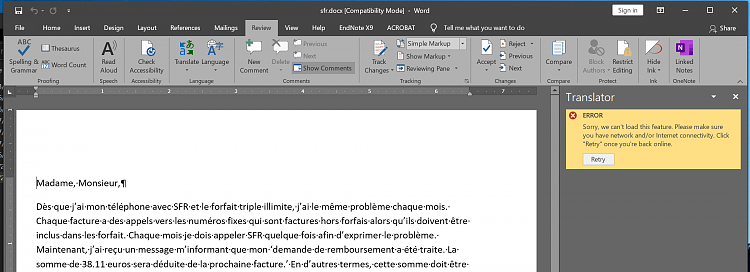
 )
)