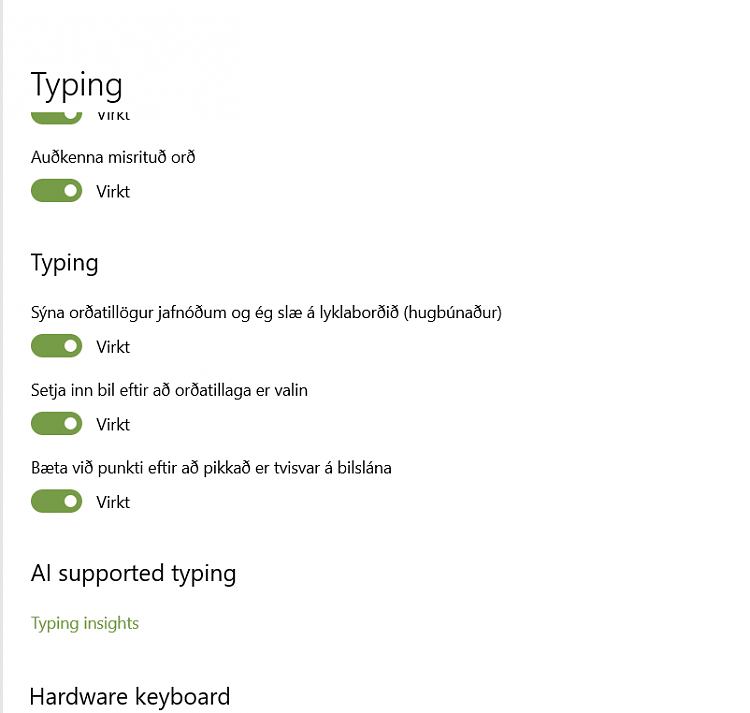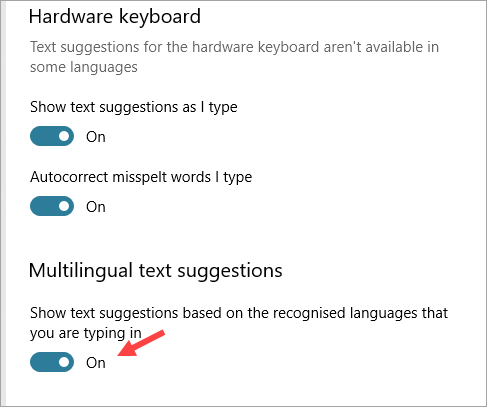New
#1
Office 365 - predictions - not working in Dutch
By default it was not enabled. However I wanted to give it a try. Predictions in Dutch version of Word.
Here are my settings.
Dutch preferred in settings
Dutch document
Dutch text
Prediction : English
Any suggestions as to how to change prediction into Dutch?
Windows 10 x64 (English) 19042.662
Thanks.
-

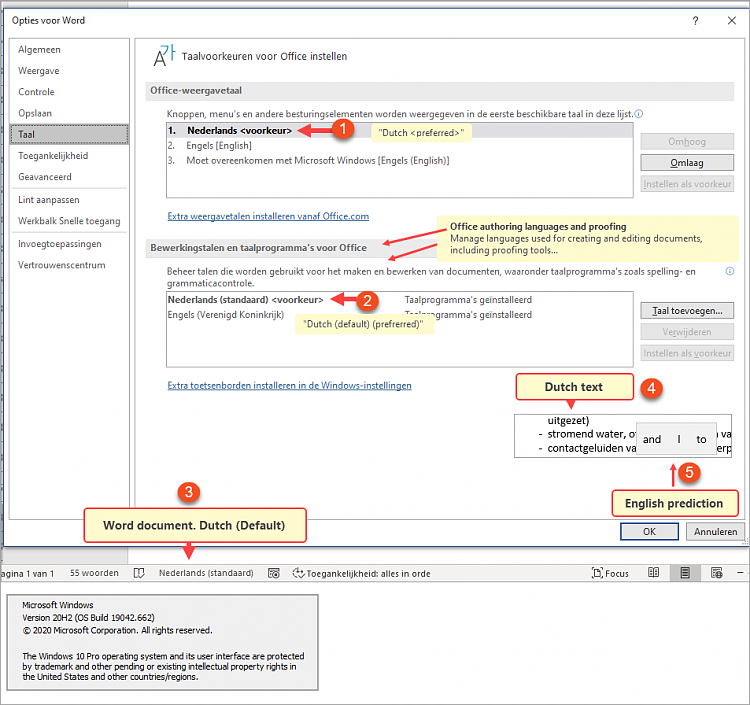

 Quote
Quote