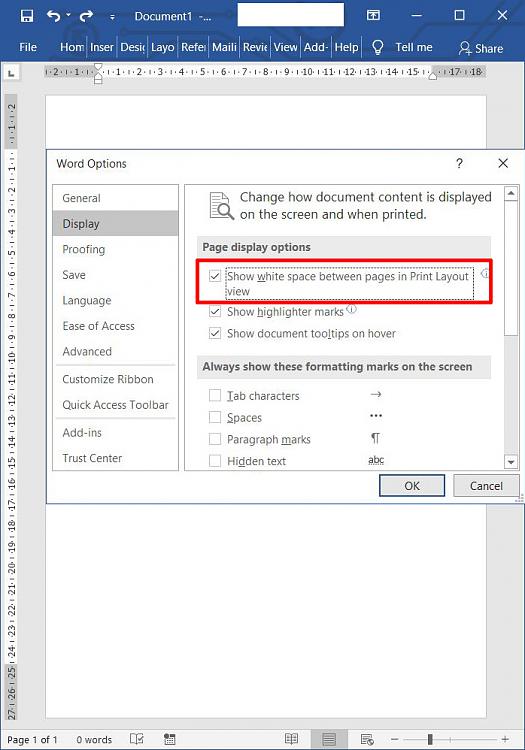New
#1
MS Word page size suddenly changed and no way to get it back
Hi,
the page I was working on suddenly changed its size to smaller vertical and I can't find a way to retrieve original size which was A4. This new size has become the default size and all the files that I open are modified and text is lift up for about 3-4cm out of the page. I searched all menus without success. For now, on the attached image, the A4 size is 25.5cm high instead of 29.7cm.
thanks for your help.
(Windows10 - Office365)
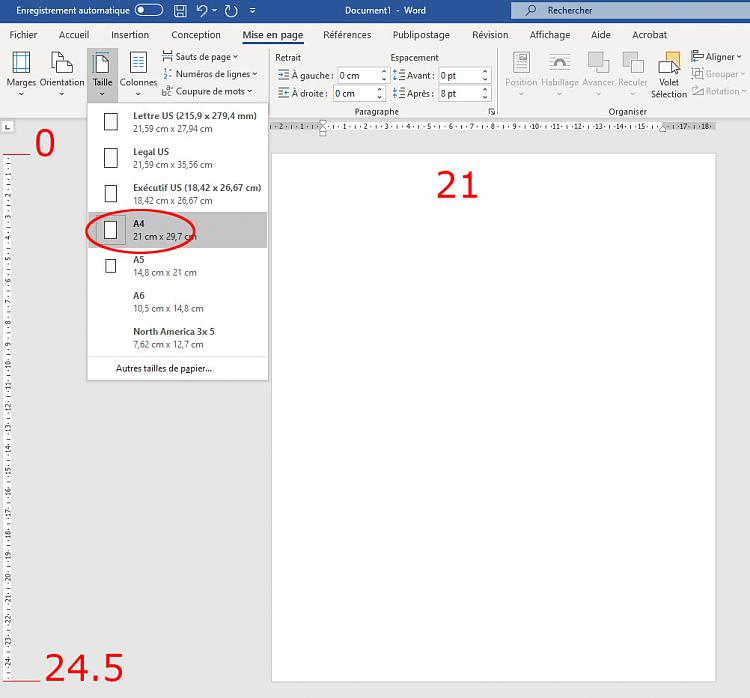


 Quote
Quote