New
#1
Microsoft 365 Outlook ignores my Date & Time format settings
I live in Switzerland but prefer an English-language UI as:
- it is my mother tongue
- it makes it easier to get support
However, I prefer to use the local (de-ch) conventions for date, time, currency etc. and have configured the WIndows Regional Settings accordingly
Unfortunately Outlook still insists on using British (en-uk) conventions for columns like "Received". I am aware that I can change the date format in the "View" settings, but there I have to choose between date and time, whereas the default "Best fit" displays both. How can I get Outlook to respect my Regional Settings?


 Quote
Quote

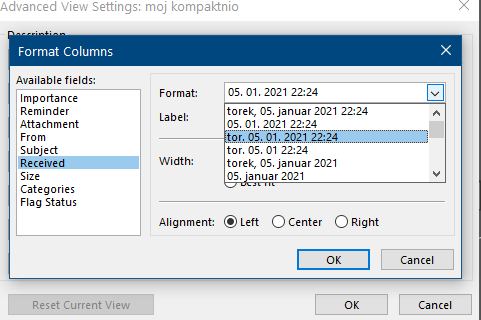
 Glad you solved it
Glad you solved it
