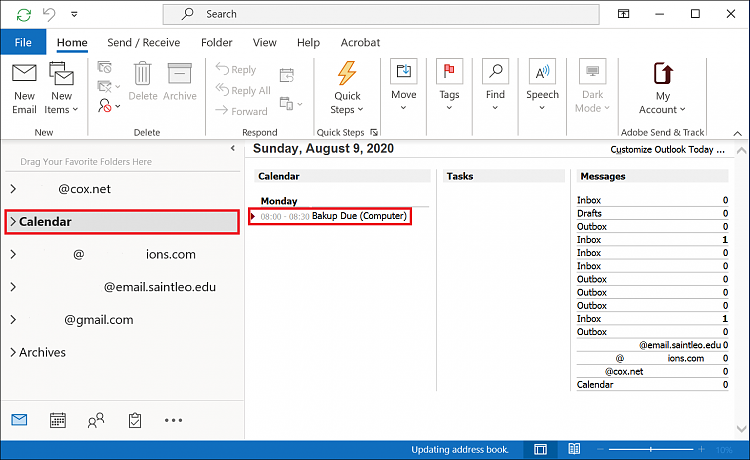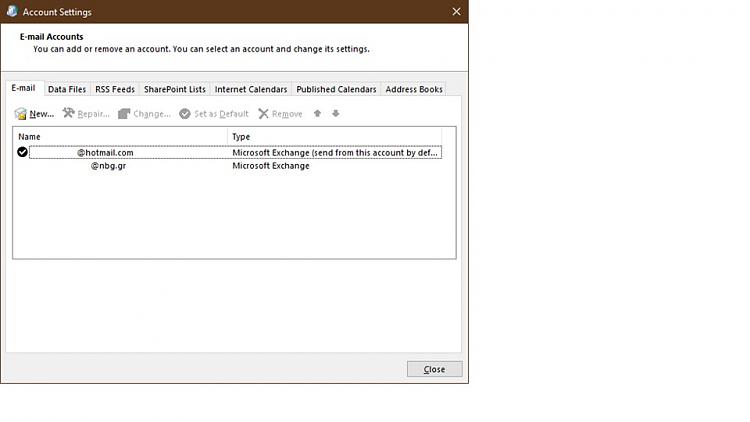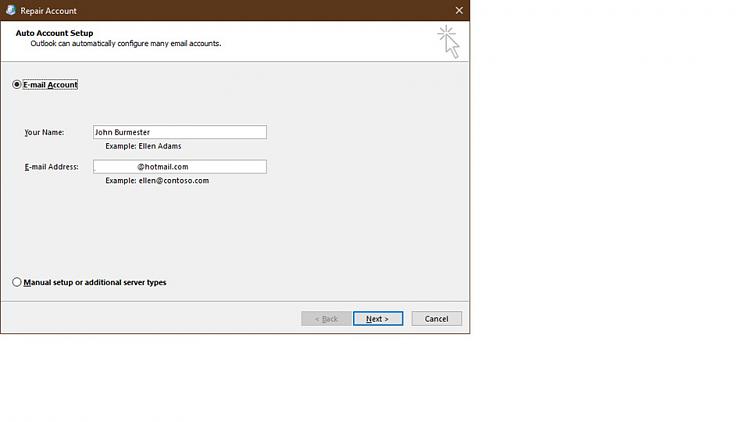New
#1
Problem with Outlook 2013 and Mail (32-bit)
I have gone to CONTROL PANEL ---> MAIL (32-bit) and select E-mail Accounts
If I do a repair on hotmail.com account I get message saying we are having trouble connecting to account. Verify the settings and make changes if necessary.
I also have a Microsoft Exchange account which has no issues.
If I delete Microsoft Exchange account which I can and then try to delete hotmail.com account I am not able to delete it.
On another laptop I do not get this issue.
Anybody know how to resolve issue.
I am using Microsoft Windows 10 Pro version 10.0.19042 Build 19042.
I am using Microsoft Outlook 2013 to view hotmail.com account and Microsoft Exchange Account.


 Quote
Quote